How to Create and Execute a Social Media Content Plan
A content plan is the heart of your social media marketing strategy defining what, why, how, where, and when you post content. Strategic planning organizes your brand’s social media actions and enables objective benchmarking. Before activating any channels, review this post to create and execute a social media content plan aligned with your overall marketing goals.
What is a Social Media Content Plan?
Creating content without a plan is like sailing a ship without a captain. You need to know where you’re going and how you plan to get there.
A social media content plan is the blueprint for your social media efforts, the topics, channels, and formats you plan to share with your target audience. This streamlines and structures your content to reach your target audience and marketing objectives.
As a marketer or social media manager, you can reference and improve this plan to continue refining your goals.
Importance of Strategic Content Planning
Brands create social media plans to know what and when to post. Staying active on social media is vital to increase brand awareness and engagement. Planning enables content batching, repurposing, and preparing ahead.
A comprehensive social media content plan empowers:
- Consistent brand messaging and imagery. Content that incorporates brand guidelines and values increases awareness and recognition.
- Content pillars and tones. Content pillars control your brand narrative, combining main categories, themes, and tones for posts. This also includes the resources and conversations you want to provoke with your online communities.
- Business and marketing goal alignment. A content plan considers business and marketing goals to drive action.
- Target audience definition. Besides defining a target audience, a content plan explains how to capture your audience.
A strategic content plan allows brands to identify opportunities, revealing content gaps to incorporate into future content. While executing a content plan, monitoring performance results is crucial for optimizing posts and recognizing which themes resonate with your audience.
How to Create a Social Media Content Plan in 8 Steps
Strategically designing your content plan considers all brand aspects to elevate your status and stand out on social. Defining your brand’s social media characteristics, vision, and messaging allows for unique creativity within your guidelines.
1. Set SMART Goals and KPIs
Setting goals and expectations should always be the first step of any marketing strategy. SMART goals are specific, measurable, achievable, relevant, and time-bound objectives. This framework sets realistic objectives for your business, attached to definite actions.
Key Performance Indicators (KPIs) measure progress toward your SMART goals. For each SMART goal, select KPIs to track performance. For example, common KPI metrics include engagement rates, click-through rates (CTR), lead conversion rates, and customer satisfaction scores (CSAT).
We recommend determining SMART goals and KPIs monthly or quarterly to track progress and adjust objectives.
2. Research target audience and relevant keywords
You must define your target audience and align keywords to achieve SMART goals and KPIs. Buyer personas define ideal clients’ characteristics, preferences, demographics, interests, pain points, goals, and buying tendencies. These profiles provide relevant information about your target audience, to align content messaging with prospective buyers.
Analyzing your social media demographics can help define target audiences, revealing age ranges, gender distributions, locations, and interests. These insights can also uncover relevant keywords to leverage for search rankings and “For You” distribution.
Metricool’s analytics tool provides demographic information per channel to segment your actions and lists top-performing content. Metricool users can analyze followers by industry, seniority, and company size on platforms like LinkedIn to hone strategies.

Source: Metricool
Incorporating keywords into social media content elevates SEO and visibility. Using keyword tools like Google Trends, Keywordtool.io, Semrush, Answer the Public, and Ahfres provide keyword search volumes, trends, and competition data.
Many social media platforms have incorporated native keyword data and trending information to identify popular topics and search intents:
- TikTok’s Creative Center and Creator Insights provide data on trending hashtags, top ads, content gaps, and keyword opportunities.
- Pinterest’s Trends rank popular monthly, yearly, seasonal, and growing searches, with popular pins for reference.
- YouTube’s Trending section displays top-watched videos by category, for videos and Shorts.
- Threads rolled out ‘Trending Topics’ on the search page, to identify prominent categories.
- X’s Trending section displays popular conversations and topics on the app.
We recommend using the social media network’s native data, and Metricool’s social media analytics to analyze the full scope of your content results.
3. Analyze industry competitors
Monitoring your industry competitor’s social media actions is one of the largest unknown strategies for improvement. This doesn’t suggest stealing other brands’ content, but rather revealing their content patterns and key messaging.
Metricool offers competitor analyses for Instagram, Facebook, X, YouTube, and Twitch. With this feature, users can view competitors’ top-performing content, average engagement rates, and posting frequencies to understand their approach. For free, users can analyze up to 5 competitors per channel, or up to 500 for Premium plans.
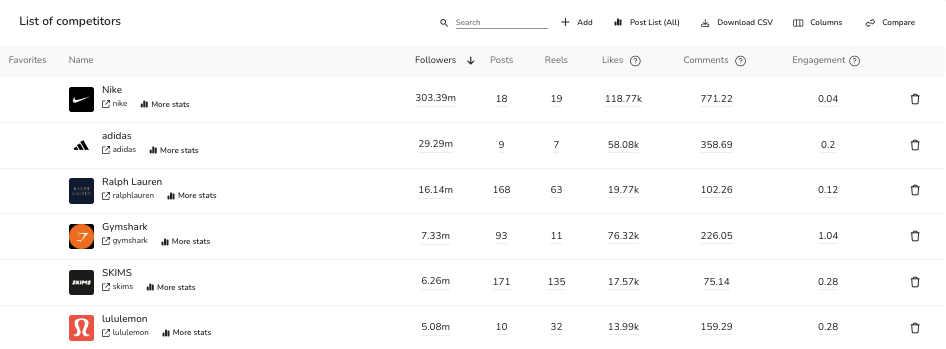
Source: Metricool
How can this help your brand?
- Uncover content gaps and keyword patterns to reach your target audience.
- Analyze top-performing content to understand which themes and topics are most relevant to their followers.
- Benchmark average engagement, reach, impressions, and interactions against your social media results.
- Identify industry trends and content opportunities to leverage for your brand.
- Know which channels your competitors are active on.
4. Select strategic social media channels
Based on your market research, it’s time to determine the channels you will activate for your brand. Select the channels most aligned with your target audience, marketing goals, and content topics.
Each network has a unique user base, content formats, and selling features. For example, fashion-retail brands may want to be active on Instagram and TikTok to feature their products directly on their profile. They may also consider Pinterest to attract users with high-quality visuals.
Here is a guide to choosing your aligned social media platforms:
5. Define content pillars, themes, and formats
As mentioned, a strategic social media plan arranges your brand’s content pillars and themes. This is relevant for a strong content mix, utilizing each network’s diverse formats to attract different audiences.
Content pillars also acknowledge the target audience’s pain points, needs, and desires. This is where keyword research becomes important. Understanding relevant search intents is crucial for curating relevant content topics.
Themes are a significant part of your brand’s social media image, and how you connect with your online community. Consider tones that align with business values to accentuate your key messaging. In short, how do you want followers and online visitors to view your brand on social media?
Determining your content pillars and themes also guides your social media designs, a key part of your brand identity.
6. Organize your content calendar and posting schedule
A content calendar is essential for organized content planning. We recommend sticking to a weekly posting schedule, which ensures consistency and varied communication styles.
Metricool’s social media planner is a content game-changer. Not only can you schedule content ahead of time, but you can set posts for automatic publishing to save time in uploading and sharing content.
With other advantageous features like:
- Post library feature to save social media assets within Metricool’s planner.
- Multi-posting to schedule and auto-publish content to multiple platforms simultaneously.
- Image and video banks to use royalty-free content, with an image and video editor on demand.
- Google Drive and Canva integrations to centralize social media assets.
- URL generator for campaigns to measure traffic with tools like Google Analytics.
- Saved texts feature to copy and post commonly used responses and explanations.
- Content approval system to streamline content reviews and workflows.
- Best times to post for Instagram, Facebook, X, LinkedIn, TikTok, and YouTube to share content at your audience’s most active times.
- Autolists automate and recycle evergreen content on a list-based cycle.
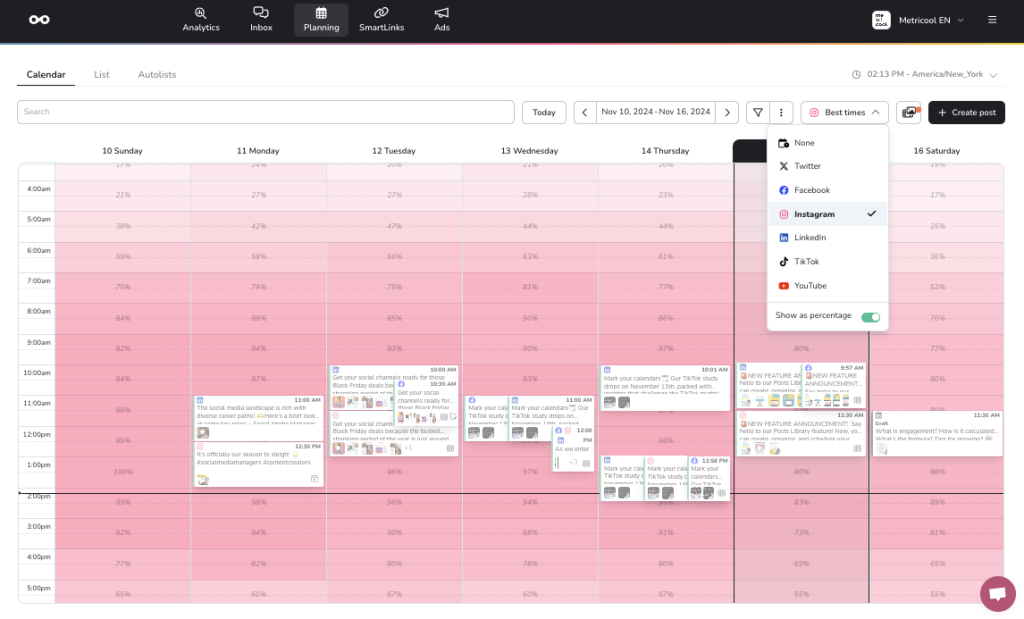
Source: Metricool
The drag-and-drop social media planner allows for last-minute editing without reuploading or deleting content. Executing your content plan is made simple with Metricool’s planner, for unified social media planning and management.
7. Measure results and identify opportunities
The final step is creating a well-oiled social media plan is to frequently analyze your content results. Not only does this measure the impact of your content and identify top-performing posts, identify content opportunities and recreates successful posts.
Metricool’s Analytics provides per-platform data to analyze each channel’s impact. With this, measure:
- Follower growth and balance
- Audience demographic insights
- Clicks, impressions, reach
- Interactions and engagement
- Top-performing content
- Competitors
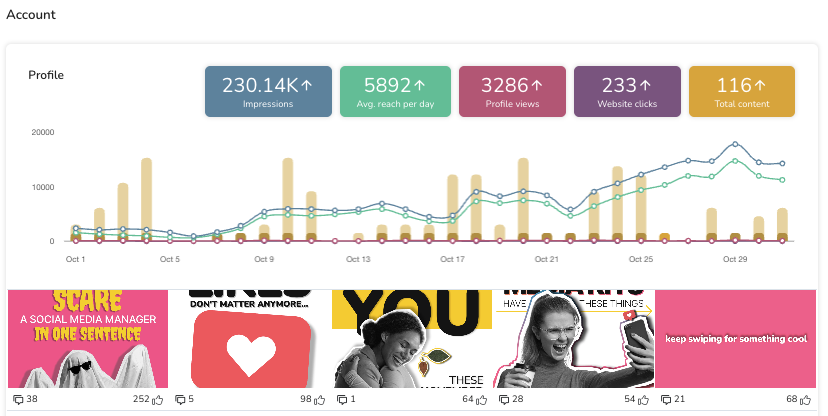
Source: Metricool
Users can also access the Brand Summary page to view all social media insights at once. This includes follower information, impressions data, interactions, a list of top-performing posts, and ad account results.
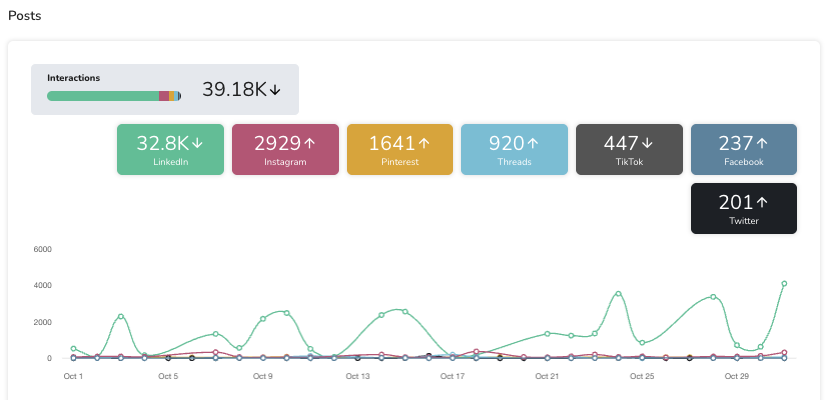
Analyzing each of your active channels frequently is crucial for growth and benchmarking success. Metricool offers monthly social media reporting to consolidate metrics into one document. Measure your month-to-month growth with automated reports, sent to your inbox every month. Talk about working smarter, not harder!
FREE Content Planning Templates
Social media and content planning templates jumpstart planning and allow your brand to follow strategic frameworks. Organization is key to strategic content planning and should be at the forefront of your processes.
In this video, find three management templates to adequately target your niche, drive engagement, and measure growth.
