How to Manage Multiple Social Media Platforms

In a competitive marketing world, being active on multiple social media platforms is crucial for many brands. This helps businesses amplify their awareness while reaching new audiences across platforms. However, if you are the social media manager behind the scenes, you know how stressful and overwhelming this can be. You’re in the right place if you’re wondering how to manage multiple social media platforms.
This article will organize your social media marketing strategy for a streamlined management system, allowing you to manage multiple social media platforms effectively.
7 Steps to Manage Multiple Social Media Accounts
Keeping up with different trends, social media algorithms, and the best-performing strategies can be exhausting. The key to keeping your sanity is an organized and streamlined workflow.
1. Create a social media strategy
Creating a social media strategy is a must before activating any new channel. This starts with determining your social media marketing goals and objectives. Then, select the networks that best align with these goals and your target audience.
When working with multiple channels or clients, create your strategy per platform and account. Each brand has a different audience and if you don’t differentiate these strategies, you hinder the brand from standing out online.
- Define your goals: Are you looking to build brand awareness, drive traffic to your website, or generate leads? Defining this at the beginning helps all of your other tasks stay on track and reflect your ultimate goal or your “why.”
- Understand who your ideal audience is including interests, online behaviors, demographics, pain points, and desires.
- Choose the right social media platforms: The best way to select the right platform (or platforms) for your needs is to consider what platforms your ideal clients or audience are on. Where do they mostly consume content? How do they behave online? These factors are key for audience targeting and content optimization.
- Define your content pillars: Content pillars are the backbone of a content strategy that defines your accounts’ main topics and messaging. These keep your content on track and make social media planning easier.
- Conduct hashtag and keyword research: Relevant hashtags and keywords leverage your content within a platform’s algorithm to reach your ideal audience. These should also surround your content pillars to optimize content SEO rankings.
2. Choose a social media management platform
Handling multiple social media profiles can become disorganized and clustered without a centralized management platform.
Executing a strategy doesn’t only consist of posting social media content. It also includes analyzing your content results, monitoring your social media messages and comments, tracking your industry competitors, and launching advertising campaigns.
Before choosing an app to manage multiple social media accounts, review the platform’s pricing, available features, and compatible networks. Here are five free social media planning and management tools to consider:
3. Organize your social media content calendar
A social media content calendar is the best way to organize your content while aligning with your marketing goals. Planning content gives you peace of mind day-to-day and frees up time for future content brainstorming. This is also the time to consider an app to manage multiple social media accounts.
Metricool offers a clear and organized social media planning feature, along with in-depth social media analytics, inbox management, social media ads, and a link in bio tool. Talk about making your life easier!
It allows you to:
- Schedule your posts in advance so that they’re published automatically on the day and time you choose,
- Save time at work, and schedule your content to free up time to work on other tasks.
- Manage multiple social media accounts from one place, to avoid jumping between platforms and tabs.
- Post content to multiple platforms at once, without wasting time manually posting platform by platform.
- Find the best times to post for your specific community on Instagram, Facebook, TikTok, X, LinkedIn, and YouTube.
- Track content results for content and profile optimization.
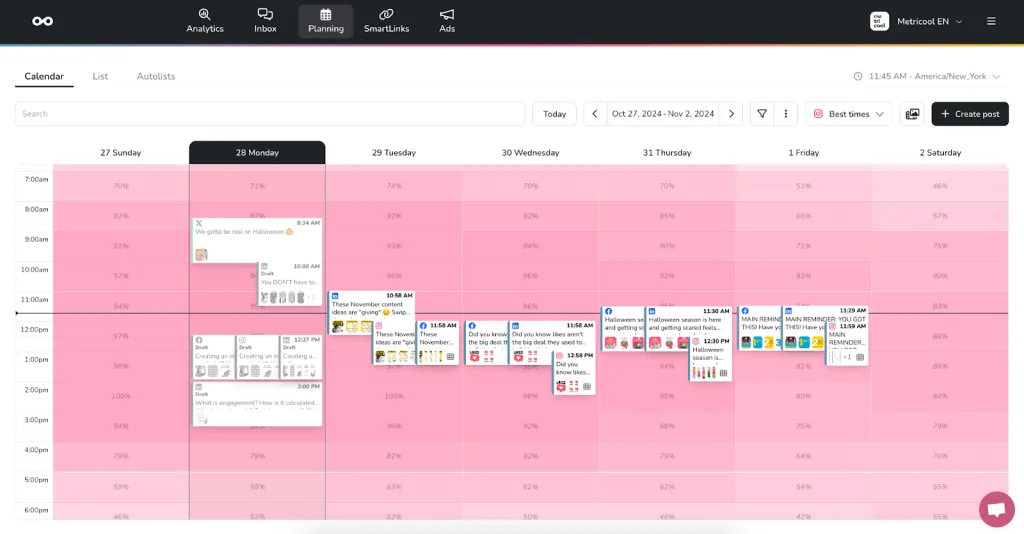
For this you will need to be a Metricooler, so click the button below to sign up for a FREE account:
4. Execute your content strategy and creation plan
Along with a social media strategy, decide what content you will create and how frequently you publish this content. This is where having a content calendar will come in handy.
When building a content plan, consider the following:
- Utilize your content pillars to curate engaging content that reflects your brand voice and executes your social media goals. This ensures your content is diverse, mixing branded and nonbranded posts.
- Conduct a social media audit to optimize your profiles with the most up-to-date information.
- Determine your posting frequency across each platform to create consistency and organization.
- Analyze your content performance to understand which content you can repurpose and reuse for future posts.
5. Reserve time for community engagement
Social media is all about building a community, right? Fostering follower and potential client relationships is vital to building this community. Private messaging and comments should be safe spaces for your followers to ask questions, weigh their opinions, and offer feedback. Not responding can make followers feel undervalued.
We understand messages and comments can pile up, so using an inbox management system is crucial to avoid unanswered messages. Metricool’s inbox allows users to view and reply to all comments and messages in a single location. This also alerts you when you are mentioned in
Which platforms is this available for?
- Instagram private messages, comments on posts and Reels, reactions to Stories, and mentions.
- Facebook Messenger and comments.
- X (Twitter) comments and private messages.
- TikTok comments and private messages.
- YouTube comments.
- LinkedIn comments and private messages.
Private messaging is becoming an important customer service channel, providing followers and potential customers with immediate answers and problem-solving.
If you find yourself replying with the same response to frequently asked questions, Metricool’s save text feature pastes common responses directly into chat boxes.
6. Analyze your content results
Social media analytics are gold for any strategy. Understanding the impact and engagement of your content provides context to improve your strategies. Furthermore, metrics help measure ROI, track brand perception, and improve decision-making.
Content results aren’t the only measurable data. Competitor insights, trend identification, and audience preferences are also important. When measuring your progress, choose the right metrics to measure your KPIs (Key Performance Indicators). The metrics you analyze depend on your overall objectives.
For example, if your goal is to increase visibility, you may heavily focus on impressions, reach, follower count, audience growth rate, and share of voice. If you’re looking to increase engagement, metrics such as clicks, likes, reactions, shares, comments, mentions, profile visits, saves, and engagement rates will be more important.
Metricool’s Analytics section provides a single dashboard for all active channels including profile growth, audience demographics, content performance, top-performing posts, and competitor analytics.
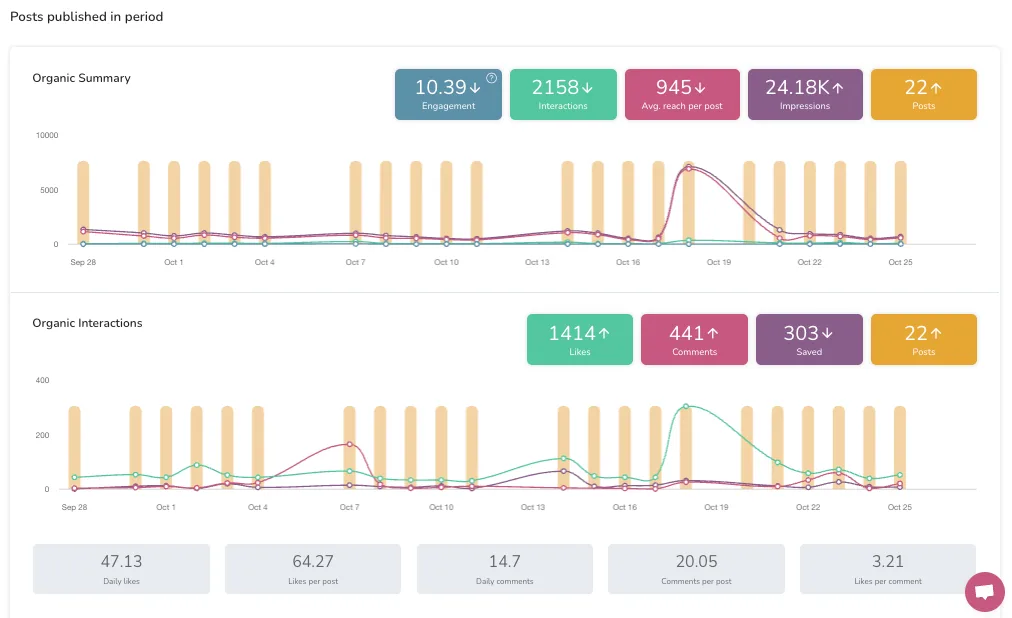
7. Optimize and repurpose successful posts
The last step to successfully manage multiple social media platforms and accounts is optimizing and repurposing content. When reviewing your top-performing content, find patterns in what users search for related to your brand. This can enhance your SEO and audience visibility.
Metricool lists your top-performing posts across all channels for easy analysis. Then, if repurposing is included in your content strategy, capitalize on the Reuse Content button to schedule the post back into the planner.
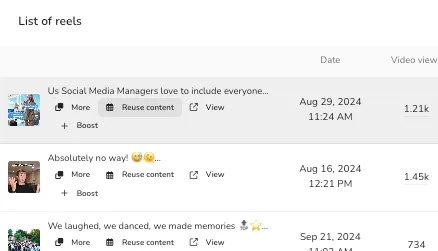
Share to new channels, edit the caption and content, and tweak per platform. If you’re feeling stuck, Metricool’s AI assistant optimizes your copy to adapt to a specific platform. Add new elements, links, or resources to further leverage this content. We also recommend repurposing evergreen content for social media longevity. This increases a content’s shelf life and keeps your brand top of mind.
Are you a business owner wondering how to manage multiple social media accounts? While Metricool should be a must for your social media management, what other tools should you add to your toolkit? Watch this video to learn the best social media tools for businesses:

