How to Use Metricool: Full Guide to Managing Your Social Media Strategy [Tutorial]

Metricool is your all-in-one tool to plan, manage, and analyze your online presence from your website and blog to social media platforms and ad campaigns.
Everything you need for your digital strategy lives here: analytics, content scheduling, competitor research, and advertising management. Whether you’re running a personal brand, growing a small business, or managing clients as a social media professional, Metricool helps you stay on top of it all.
What is Metricool?
Metricool is a digital marketing tool that helps you monitor what’s working (and what isn’t) across your website, social media channels, and online ad campaigns.
With one dashboard, you can track performance, manage your content calendar, and review the results of your posts and ads without switching platforms. Here’s a quick breakdown of what you can do:
✅ Analyze your website or blog: Track visits, top-performing pages, and traffic sources to understand how people are interacting with your site.
✅ Monitor your social media platforms: Keep an eye on your Facebook, Instagram, TikTok, LinkedIn, Twitter/X, Pinterest, YouTube, Twitch, and more.
✅ Track your ads: Measure performance across Google Ads, Facebook Ads, and TikTok Ads with easy-to-read metrics like CPC, CTR, impressions, and more.
✅ Run competitor analysis: See how you stack up against others in your industry on platforms like Instagram, Twitter/X, Facebook, Twitch, and YouTube.
✅ Create and customize reports: Generate visual reports in just a few clicks, including branded layouts for clients or sponsors.
Supported Social Media Platforms
Metricool brings all your social channels together in one dashboard so you can plan, publish, and track performance without jumping between tabs.
You can connect the following platforms:
- X (formerly Twitter) (available to premium plans as an add-on)
- LinkedIn (available on premium plans)
- TikTok
- YouTube]
- Twitch
- Google Business Profile
- Threads
- Bluesky
- Google Ads
- Meta Ads
- TikTok Ads
Whether you’re managing content, reviewing analytics, or reporting on results, Metricool helps you keep everything organized and in sync across platforms.
How to Use Metricool: Complete Tutorial
Managing your social media workflow is straightforward with Metricool. From planning and scheduling content to ensuring consistent publishing, the platform covers everything you need to keep your channels active and engaging.
1. Organize Your Social Media Strategy
Managing your social media workflow is straightforward with Metricool. From planning and scheduling content to ensuring consistent publishing, the platform covers everything you need to keep your channels active and engaging.
📅 Plan Your Content Calendar
Inside the content planner, you can schedule posts ahead of time and organize them by platform. Metricool supports Instagram (including carousels), Facebook, Twitter/X (threads included), LinkedIn, Pinterest, TikTok, and more.
Here’s what you can do to keep your strategy running smoothly:
- Schedule posts with images, videos, emojis, and GIFs to boost engagement
- Preview your Instagram grid to maintain a cohesive look before publishing
- Add UTM parameters to track link clicks and monitor traffic sources
- Use data-driven suggestions to post at the best times based on your audience’s activity
- Drag and drop posts on the calendar to quickly adjust your schedule
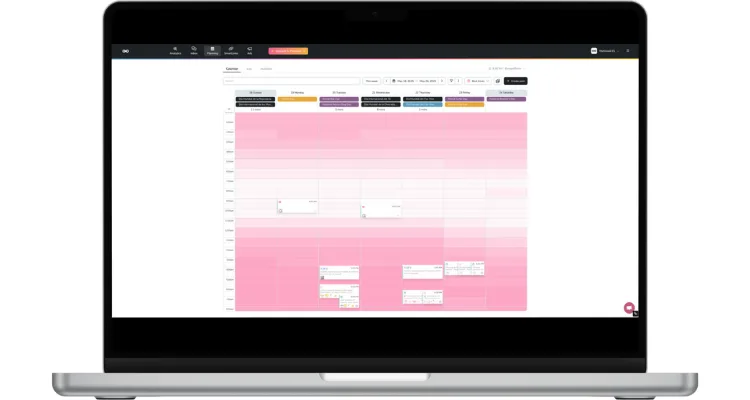
Metricool also includes AI tools that help generate captions tailored to your audience and the tone of each platform, saving time while keeping your voice consistent.
When you notice content performing well, you can repurpose it across channels, adapting formats to maximize reach and engagement.
🔁 Use Autolists
Autolists help you keep your social profiles active without having to manually schedule every time. Create post lists and set them to publish automatically at specific times and days.
Add content:
- Manually
- Through CSV bulk upload
- Using an RSS feed (ideal for blogs or podcasts)
You can pause or restart autolists anytime, or even make them loop.
2. Analyze Your Social Media Performance
Tracking results is just as important as posting. Metricool’s analytics give you a clear view of how your content and accounts are performing across all your connected platforms.
Start by selecting the platform and time range you want to review. Metricool breaks down the data into easy-to-understand sections:
- Community: Monitor your follower growth, audience demographics, and how your follower count changes over time. Understanding who your audience is and how it grows helps you tailor your content.
- Posts: See which posts are resonating with your audience by tracking metrics like reach, likes, comments, saves, shares, engagement, and clicks. This insight helps you figure out what type of content to create more of.
- Competitors: Compare your social media performance with competitors or similar accounts in your niche. Knowing what works for others can inspire your strategy and highlight opportunities to improve.
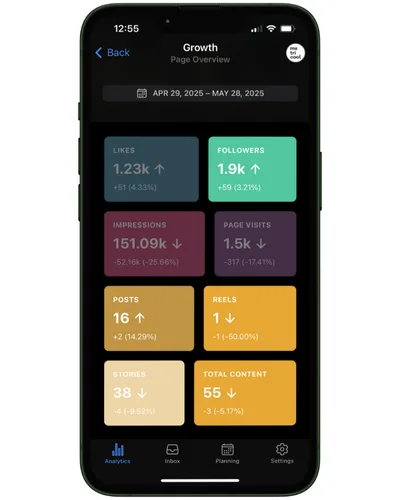
You also get a Summary dashboard that ranks all your connected platforms from highest to lowest performing, making it easy to spot trends across channels at a glance. With this comprehensive view, you can make informed decisions about your content, posting schedule, and overall social media strategy.
3. Analyze Your Website or Blog
Once your website is connected to Metricool, head to the Analytics section. From there, you can select your site and choose the time range you want to analyze.
You’ll be able to track:
- Total visits and page views
- Traffic sources and referral channels
- Visitor location (country and city)
- Devices used to access your site
- Real-time traffic
In the Real-Time tab, you’ll also see what’s happening on your site at this exact moment: which pages are getting visits, where users are coming from, and what devices they’re using.
No need to be a data expert. Metricool gives you everything in a visual and easy-to-read format.
4. Measure Your Online Advertising Campaigns
Metricool tracks performance on Google Ads, Meta Ads, and TikTok Ads.
📊 Meta Ads
With Metricool, you can create, manage, and track your Facebook and Instagram Ads all in one place. No need to jump between platforms. Connect your Meta ad account to set up and monitor campaigns for both Facebook and Instagram. Use interactive charts to review results by campaign, ad set, or individual ad, including metrics like reach, impressions, clicks, and cost-per-result.
You can also filter your data by objective or date range, making it easier to compare performance over time. If you’re on a Premium plan, download branded reports to share with clients or your team.
📈 Google Ads
Launch and manage your Google Ads campaigns directly from your Metricool dashboard. Track results in real time and get a clear view of how your campaigns are performing without switching tabs.
See data for impressions, clicks, conversions, and cost-per-click at a glance. All your key metrics are laid out in a visual format, making campaign decisions simpler and faster.
🎯 TikTok Ads
Connect your TikTok Ads account and track ad performance through an intuitive dashboard. Use the dashboard to view impressions, clicks, conversions, CTR, and more, all broken down by campaign or ad group.
Metricool’s clean visuals help you spot what’s working and what needs adjusting. It’s a simple way to keep tabs on your TikTok ads without digging through complex ad manager tools.
5. Create Clickable Link Pages (SmartLinks)
Need a way to link out from your Instagram or TikTok bio?
SmartLinks lets you create a custom landing page with multiple links. You can drive traffic to your blog, online store, newsletter, or latest campaign all from one place.
Customize the look and feel:
- Add your brand colors and logo
- Drag and drop buttons in any order
- Track link performance: see how many clicks each button gets, CTR, and more
6. Find & Track Hashtags That Work
Using the right hashtags can help more people discover your content. But finding them isn’t always easy. Metricool takes the guesswork out with tools that help you both discover new hashtags and track how well they perform.
🔍 Hashtag Generator
Not sure which hashtags to include in your post? Type in a keyword related to your content, and Metricool will suggest hashtags that are currently popular, including how often they’re used. You can quickly spot which tags are trending and which ones might be too saturated or too niche.
📊 Track Hashtags and Keywords
Once your post is live, you can monitor hashtag and keyword performance in real time to see what’s driving engagement.
- Instagram: Track any hashtag to see how it performs over time.
- Twitter/X: Go even deeper by tracking hashtags, keywords, and even specific accounts.
This is perfect for following live campaigns, events, product launches, or hashtag challenges. You’ll get a clearer view of what’s gaining traction, so you can adjust your strategy while it’s still in motion. Plus, you can combine this data with your post performance analytics to connect the dots between hashtags and results.
7. Customize and Download Social Media Reports
Forget pulling data manually. With Metricool’s custom reports on a Premium Plan, you can turn raw data into easy-to-understand visuals that show exactly how your content and campaigns are performing. It’s perfect for agencies, freelancers, or brands that need to report on performance regularly.
Personalize your reports:
- Add logos and adjust color schemes
- Choose the date range and data sources
- Pick exactly what metrics to include
You can even automate monthly reports and email them directly to clients or team members.
8. Run a Competitor Analysis
Want to know how your brand stacks up against others in your industry? Metricool lets you track competitor profiles to see how often they post, what type of content performs best, and how fast their audience is growing. It’s a helpful way to spot trends and adjust your strategy with real context.
Track data like:
- Follower growth and engagement
- Top-performing posts
- Posting frequency
- Likes, comments, and content trends
Create a competitor list and compare several brands side-by-side. It’s a simple way to learn what works, what doesn’t, and where you can step up your strategy.
9. Manage Your Centralized Inbox
Keeping up with messages across multiple social platforms can get overwhelming. Metricool’s inbox management lets you handle all your incoming conversations from one dashboard, so you don’t miss a message or lose track of important interactions.
With Metricool, you can:
- View and respond to messages from Facebook, Instagram, Twitter/X, LinkedIn, and Google Business Profile
- Organize conversations by unread, read, or flagged to prioritize replies
- Keep track of comment threads and DMs without switching apps
- Manage multiple accounts easily if you work with several brands or clients
- Stay on top of your community engagement by responding faster and maintaining better relationships
This centralized inbox saves time and keeps your communication organized, letting you focus more on creating content and less on jumping between platforms.
Metricool Integrations
Metricool’s integrations extend what you can do beyond scheduling and analytics, letting you connect tools you already use for a smoother workflow.
Here are some of the key integrations and what they bring to the table:
- Canva: Design social media visuals and pull them directly into Metricool for easy posting.
- Google Drive: Store and access media, documents, and reports from the cloud without leaving Metricool.
- Zapier: Automate tasks between Metricool and thousands of other apps, such as auto-posting or syncing data.
- Adobe Express: Create branded graphics and import them for use in your social media posts.
- Looker Studio: Build custom reports and dashboards using Metricool data for deeper insights.
- Google Tag Manager: Add and manage tracking codes on your website to get more detailed analytics.
- WordPress, Shopify, Joomla, Wix, Squarespace: Connect your website or eCommerce platform to track traffic, conversions, and user behavior, giving you a full view of your digital marketing performance.
How to Use the Metricool App
Metricool’s app brings all the power of the web platform to your fingertips, making it easy to manage your digital strategy on the go. After logging in, you’ll find a unified dashboard where you can:
- Monitor all your social channels in one place.
- Plan and schedule content directly from your phone, including images, videos, carousels, and even Instagram grid previews.
- Leverage AI for generating captions tailored to each platform’s tone and audience.
- Organize your content calendar with drag-and-drop functionality and data-driven suggestions for optimal posting times.
- Use Autolists to automate recurring posts, bulk upload content, or sync with RSS feeds for blogs and podcasts.
- Analyze performance with clear, visual analytics for each platform, including real-time website traffic and advertising campaign metrics.
- Manage your inbox by responding to messages and comments from multiple platforms, keeping community engagement streamlined and organized.
- Create and customize SmartLinks for social media bios, track link clicks, and optimize traffic flow.
The app’s intuitive design ensures you never miss a beat, whether you’re publishing content, reviewing analytics, or engaging with your audience on the move.
Tips & Tricks to Get the Most out of Metricool
No matter your level of experience, Metricool can be your all-in-one platform for managing and growing your social media presence. Whether you’re just starting out or managing multiple accounts for clients, these tips and tricks will help you get the most out of everything Metricool has to offer.
- Plan Ahead with the Content Calendar: Scheduling posts in advance saves time and helps maintain a consistent presence. Use the drag-and-drop feature to adjust your calendar quickly.
- Use Autolists for Evergreen Content: Keep your profiles active without daily effort by creating Autolists. They work well for recurring promotions, quotes, or blog updates.
- Try AI-Generated Captions: Use Metricool’s AI feature to create captions tailored to your audience’s tone and platform, then tweak as needed.
- Preview Before Publishing: Always check how your Instagram grid will look before posting to keep your profile visually appealing.
- Track Links with UTM Parameters: Add UTM tags to your post links to get clearer insights into where your traffic is coming from.
- Monitor Your Inbox Regularly: Managing all social messages in one place prevents missed replies and helps you engage faster.
- Leverage Analytics: Don’t just look at follower counts—focus on engagement metrics like shares, comments, and saves to understand what content works.
- Repurpose Top Content: Identify your best-performing posts and adapt them across different platforms using Metricool’s scheduling tools.
- Set Team Roles Clearly: If you work with a team, use Metricool’s collaboration features to keep workflows organized and avoid overlap.
- Stay Updated: Regularly check Metricool’s updates and new features to keep your social strategy fresh and efficient.
Ready to Try Metricool?
Metricool offers plans designed to fit a variety of needs, from solo creators to full agencies.
- Free: Analytics and limited scheduling, ideal for individuals starting out or managing just a few social profiles.
- Starter: Adds more scheduled posts, additional brands, basic reporting, and integrations. Perfect for small businesses looking to grow their presence.
- Advanced: Full analytics, unlimited scheduling, premium integrations (including LinkedIn and X), branded reports, content approval workflows, and team collaboration features. Tailored for agencies and professionals.
- Custom: Tailored solutions with dedicated support, advanced automation, API access, and white-label options. Best for large teams and enterprises needing a fully customized setup.
Now that you know what Metricool can do, you’re ready to get started. From keeping your social content organized to tracking your results and exploring how your competitors are doing, Metricool brings it all together.

