7 Social Media Management Tips to Optimize Your Work
Social media managers, we hear you, we see you, and we understand you. Social media managers juggle different tasks and wear many hats in their day-to-day workload. We are here to share some social media management tips and tricks to optimize your work.
Let’s get into some tips and tricks to keep in your back pocket when you become overwhelmed burnt out or unorganized as a social media manager or if you are a new social media manager just starting out.
Let’s get started!
7 Social Media Management Tips
Below we have carefully curated 7 tips that will help all social media managers optimize their work.
Choose the best platform for you or your client
A common misconception when it comes to social media is that you have to be active on all platforms to be successful. This is untrue. All the apps have distinct differences, from posting styles to audience demographics, and more. Discovering which platform fits best for your brand or your client’s brands is important to be successful.
By putting your efforts into the apps that make sense for the specific brand will help you save you time and help you to be more successful.
Create a routine that works for you
As social media managers, we know that it is uncommon for every day to look the same. Social media is fast moving and each day your tasks can look different. But when you can try and create a recurring routine to make sure that no tasks fall through the cracks.
It is often that there are recurring tasks that you have each week. I find it best to dictate a specific day for content creation and content scheduling. And then be sure to carve out time each day to spend on engagement. I like to carve out two times a day one at the start of my day and one at the end.
Utilize a content calendar
A content calendar for a social media manager is like peanut butter to jelly. They go perfectly together and that is for good reason. By organizing your content on a clear and organized calendar can help you understand how many posts are scheduled each week, if the content has variety, and you can save yourself tons of time not having to manually post each time.
This is also a great way to keep your clients in the loop so that they can visualize what is to be posted and allows for feedback if necessary.
Not only does Metricool offer a very organized and visually pleasing “Planning’ feature, but we also offer an approval system where your clients or team members can view, leave comments, and interact with your posts.
Post at the most optimal times
This concept is simple, posting at the most optimal times, gives you a better opportunity for increased engagement. The optimal times are when your specific audience is most active on the platform.
This can be difficult to find, there are universal times to post that work as a blanket statement but as we know, each audience is different.
Metricool offers the best time to post feature that analyzes your specific audience and shows you the best time to post through the planning section of the tool. It will show you via darker shades or through percentages.
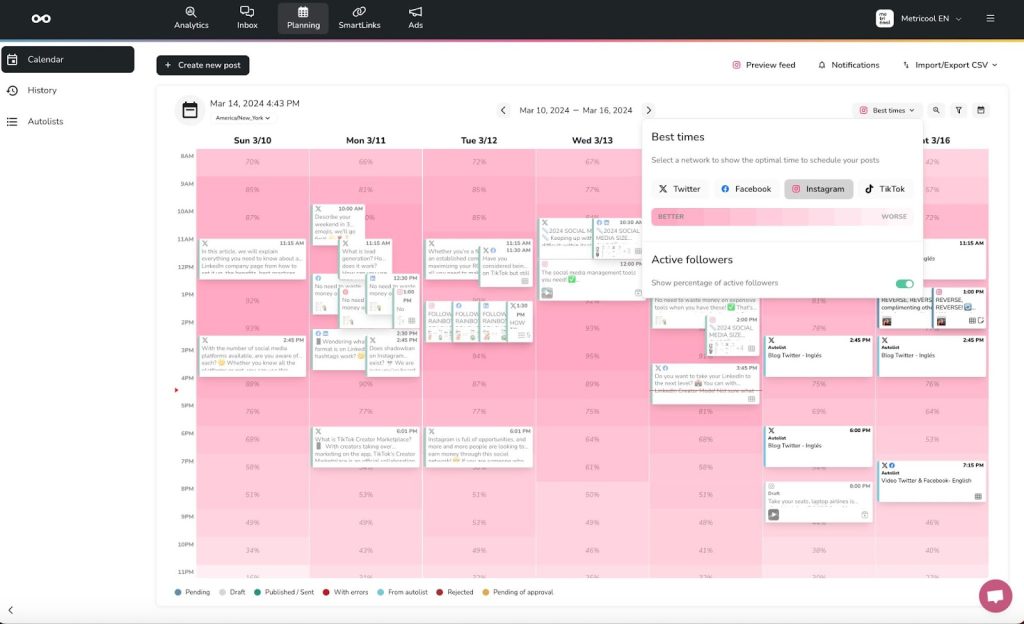
Repurpose content to other channels
Repurposing content is when you take pieces of content and rework the collateral or overall idea of the content onto a new platform.
For example, maybe you wrote a blog about social media tools, a great way to rework this type of content could be using a carousel post on Instagram. This way you can use an existing idea or creation and expand it across multiple platforms.
Stay up to date with trends
As we talk about time and time again, things happen fast on social media. A trend that was popular this morning could have died down by the afternoon. By using trends successfully you must pay attention to whether they are relevant.
Conducting research is one way to stay up to date with the latest trends, but there are some easier ways as well. Following accounts such as the account ‘Creators’ on Instagram can help since they dedicate their account to giving tips and updates on current trends.
Another great way is to join some newsletters that provide you with social media insights. Our Metricool newsletter gives you weekly updates going on in the social media world to help you be proactive with your social strategy.
We also update two blogs one for TikTok Songs of the week and one for Trending Instagram Reels to try each week.
Check your analytics frequently
Analytics are a social media manager’s best friend. This gives you the ability to see which content is working for you and which is not. By understanding this data you can constantly tweak your social strategy to best engage with your audience on each platform.
Metricool offers in-depth analytics for all your social media platforms you connect with our tool. In addition to measuring everything to do with your social profiles, you can schedule your social media content, create performance reports, manage private messages… It has everything you need to manage all your social networks from the same platform.
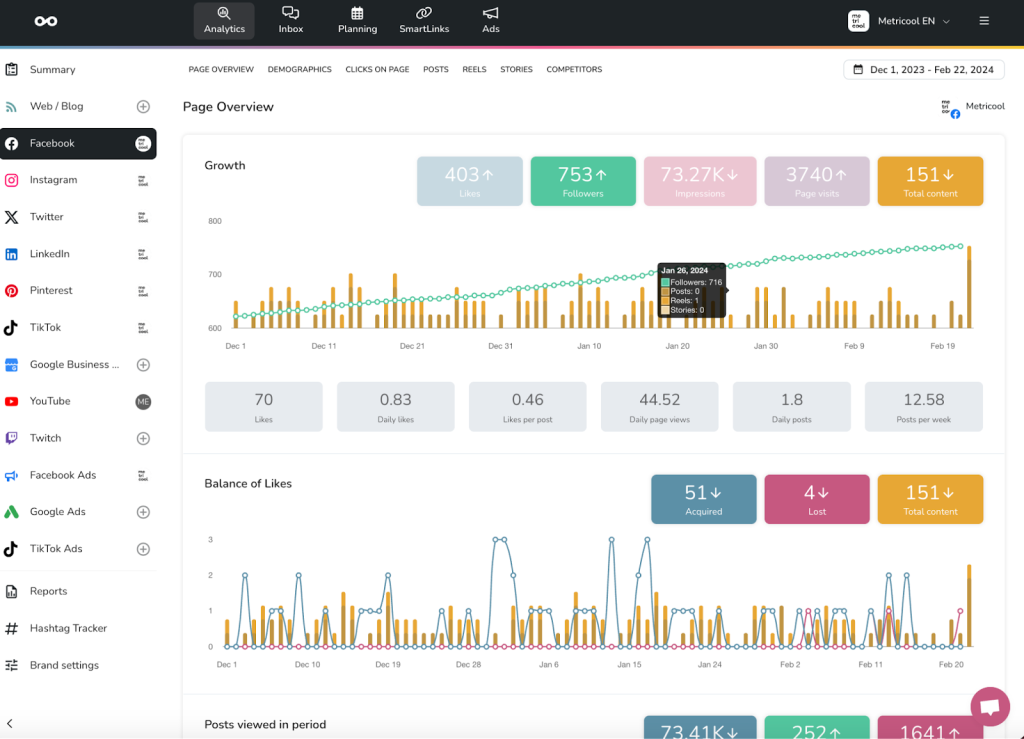
We hope these tips and tricks will help all of our social media managers out there! As you can see, each tip and task is easier done with the help of Metricool.
All you have to do is create your account! Click the button below to get started!
