How to Manage TikTok Messages and Comments

TikTok private messaging is an important channel for fostering online relationships, providing immediate customer support, and sharing valuable resources with followers and potential customers. With the surge of social media and DM automation, brands can capitalize on TikTok messages and comments to promote brand awareness and maintain follower loyalty.
This guide explores effectively managing TikTok messages and comments, in the app and with inbox apps to streamline brand communication.
How to Check TikTok Messages and Comments in the App
The TikTok app has a native private messaging feature for users to share content, cultivate conversations, and distribute promotions. Commenting is also a common way to show creator and brand support or provide commentary.
To check messages and comments in the TikTok app:
- Open the TikTok app and log in to your account.
- Click “Inbox” in the bottom menu.
- View message and comment notifications.
- Access individual messages by clicking on the user or group profile name.
Within the Inbox page, click “Activity” to view all recent notifications including likes, comments, and profile views. Alternatively, click on content within your profile to view the comment section.
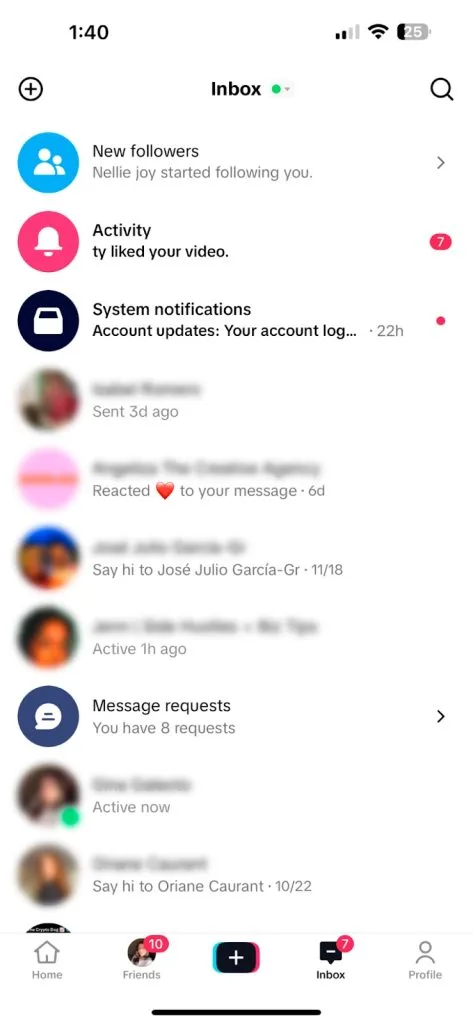
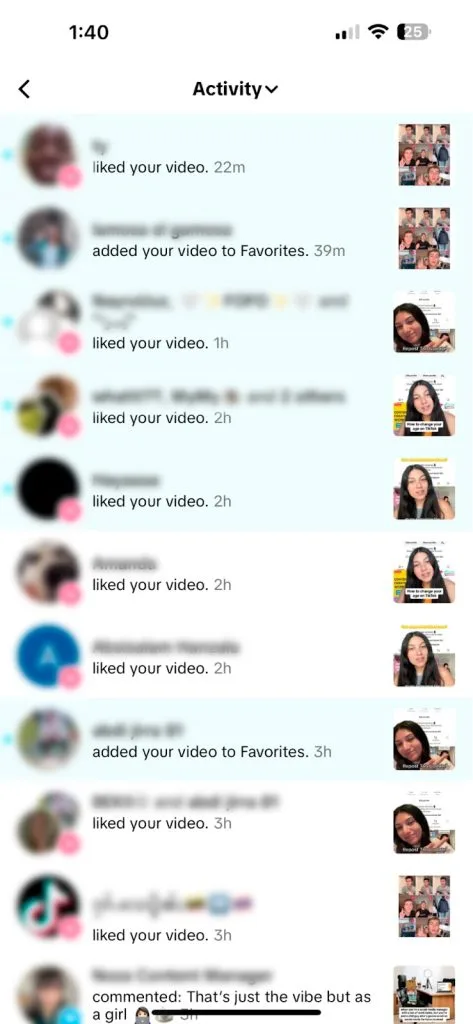
TikTok Inbox Apps to Centralize Message Management
Managing a TikTok account, or multiple accounts, includes messaging and commentary monitoring, which can become overwhelming. By manually monitoring messages and comments in-app, brands and creators risk missing important messages from potential clients or followers.
However, users can benefit from inbox apps to centralize message and comment management, while saving time and ensuring all messages are answered.
TikTok Studio Comments
TikTok Studio is the network’s management platform for businesses and creators to analyze content performance, upload posts via desktop, monitor comments, and gain inspiration. This free tool is available at www.tiktok.com/tiktokstudio/.
Access ‘Comments’ to manage and interact with comments. Filter between:
- All comments, not replied, and replied to ensure all comments are answered.
- Posted by all, posted by followers, and posted by non-followers to filter commenter types.
- All follower counts, <5k, 5K-10K, 10K-100K, >100K to separate account followings.
- Comment date to select the period of comments.
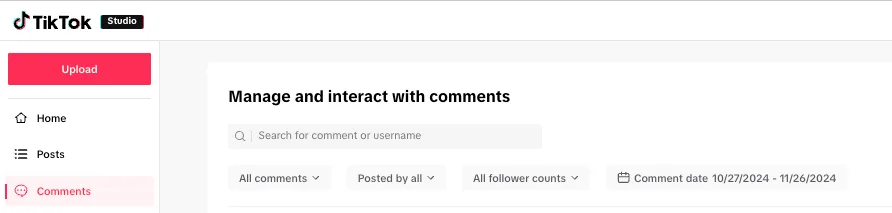
Source: TikTok Studio
Within TikTok Studio, you can reply to comments, like comments, or delete comments. However, TikTok Studio doesn’t support private messaging, limiting those looking to manage comments and messages in the same space.
Metricool’s Single Inbox for TikTok Message and Comment Monitoring
Metricool offers a single inbox feature to manage all private messages, comments, and reviews from one place. This allows brands and creators to streamline communication and save time monitoring messages and comments.
To access this feature, you must create a Metricool account, which you can do for completely free (for life).
After logging into your Metricool dashboard, click Inbox to access the single inbox. At the top, view all your connected platforms. Review and reply to comments and messages across multiple platforms at once. Metricool supports Instagram, Facebook, TikTok, YouTube, X, and LinkedIn messages and comments, and Google Business Profile reviews.
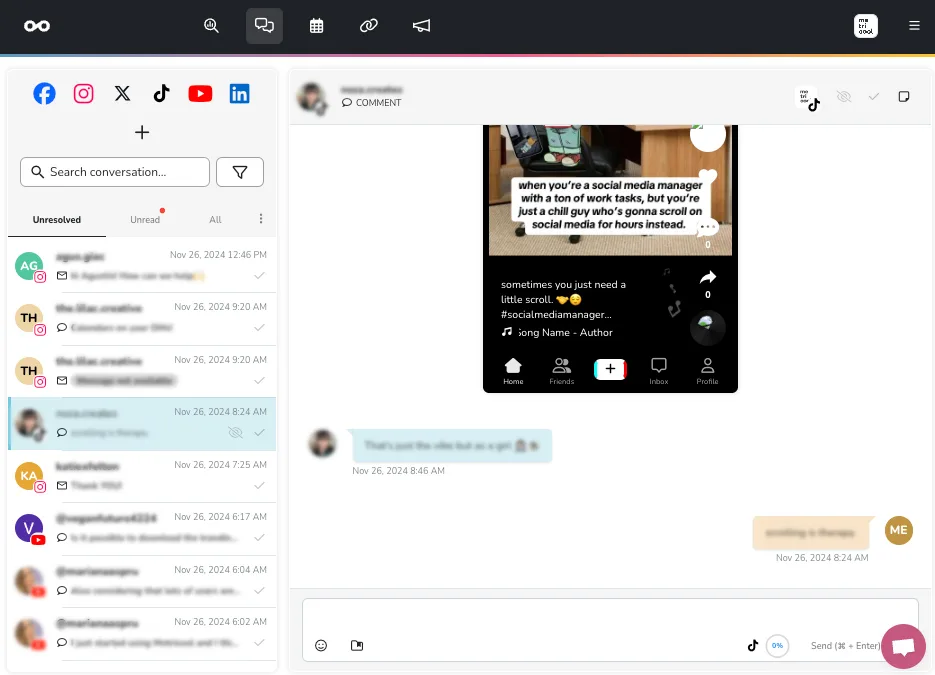
Some key features include:
- Search messages by username or keyword and filter comments and messages by platform. Mark messages and comments as unread and unresolved to let team members know which messages need to be responded to.
- Filter messages as read and unread, signaled by an eye icon.
- Click the checkmark to mark it completed and move to the All folder.
- Access saved texts to answer commonly asked questions, without having to type out the same answer each time. Tag these responses by topic to organize the messages.
- Add notes to messages to notify team members with context and streamline communication.
TikTok Messages FAQs
When using TikTok messaging features, these questions may arise:
How to send messages on TikTok?
To send messages on TikTok, you can access a user profile and click Message in their bio to send a direct message. Alternatively, create new messages in the Inbox section, by clicking on the 👥+ icon in the top left corner.
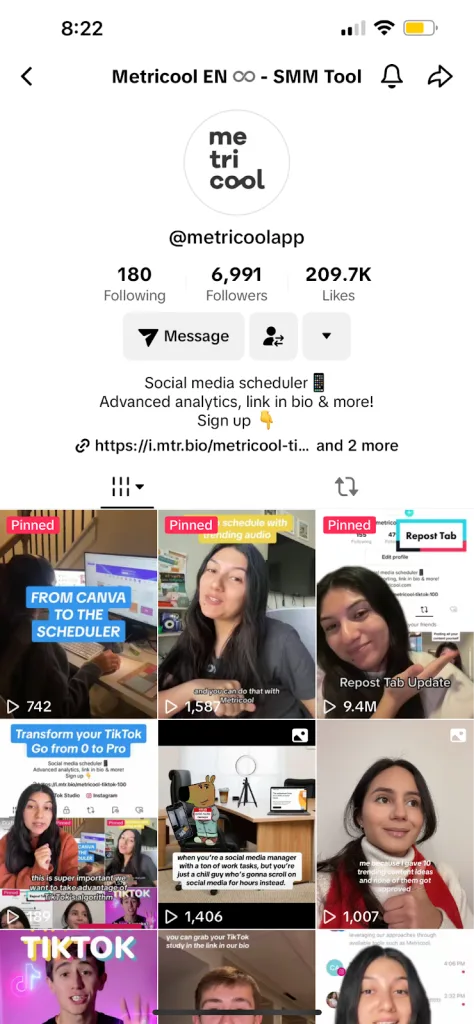
How to delete TikTok messages?
To delete a message on TikTok, go to the Inbox and swipe left on the user/group message you want to delete.
How do I send pictures on TikTok messages?
TikTok doesn’t allow you to upload pictures from your camera roll to send in direct messages, but you can choose from the available stickers.
How to recover deleted TikTok messages?
When deleting a direct message on TikTok, it won’t be permanently deleted, however, it will disappear from the deleters end. To recover deleted messages, you can request a TikTok data backup. Go to Settings and privacy, and then Accounts.
Scroll down and click Download Your Data. Click Request Data and you can retrieve your TikTok data within a few days. Once your file is ready, download it to your device in your preferred format.
How to delete TikTok comments?
Easily delete unwanted comments on TikTok by holding down the comment. A new screen will pop up, in which you can report or delete comments.
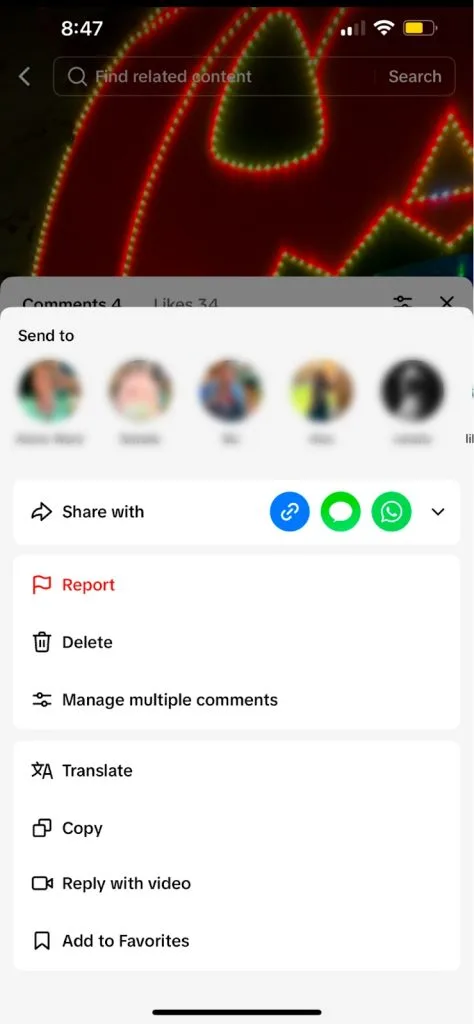
Managing social media messages in one place allows marketers, social media managers, and business owners to save time on socials and to have more time to focus on strategizing and business efforts.

