What is Instagram Engagement and How to Improve It?
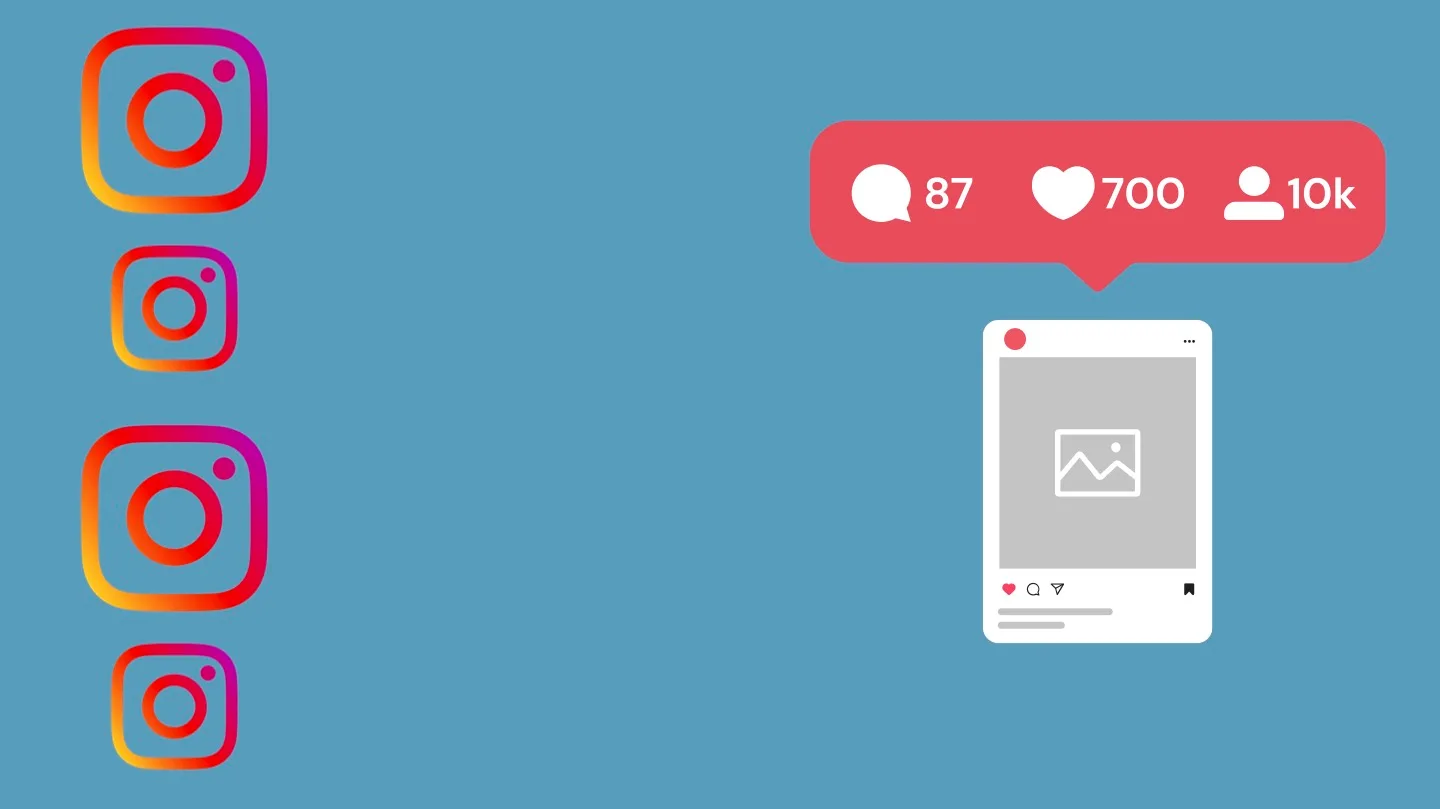
Building strong connections with your audience is so important to a brand’s success on Instagram, and engagement—such as likes, comments, shares, and other interactions—plays a central role in that. By analyzing your Instagram engagement rate, you can gauge how well your audience is responding to your content and identify areas for improvement. A high engagement rate indicates that your content resonates with your followers, while a low rate may signal the need for adjustments in your strategy.
Below, we’ll dive into what engagement means on Instagram, share practical tips and strategies to boost engagement, and show you how to calculate your engagement rate using different formulas or Metricool’s Instagram engagement rate calculator.
What Is Instagram Engagement?
Instagram engagement is all about how your audience interacts with your content—likes, comments, shares, saves, or even direct messages. It tells you how connected your followers feel to your brand. When engagement is high, it means your content is relevant and exciting to your followers, which could turn them into loyal customers.
Engagement is important because:
- It Builds Relationships: Active engagement builds trust and makes followers feel like part of a community.
- Increases Visibility: Instagram’s algorithm favors content with high engagement, showing it to a broader audience.
- Improves Brand Credibility: High engagement signals to other users that your brand is credible, which can help attract new followers and customers.
- Drives Conversions: An engaged audience is more likely to respond to calls-to-action, whether it’s visiting your website, signing up for a newsletter, or making a purchase.
How to Increase Engagement on Instagram
Increasing engagement on Instagram isn’t about luck—it’s about having a solid strategy. If you want to grow your online presence, you need a thoughtful approach that encourages more interactions. Below, we’ll share proven strategies, best practices, and examples to help you boost Instagram engagement and connect with your audience more effectively.
1. Optimize Your Instagram Profile
Your profile is your brand’s first impression so make it count! A well-crafted profile encourages new visitors to follow, learn, and engage with your content.
- Set up a business account: This gives you access to more features like analytics, ads, and insights that help you track engagement.
- Add keywords: Use keywords in your display name, username, and bio to make your profile easier to find.
- Create a memorable username: Keep it simple and on-brand. You want people to be able to find you easily.
- Include location: Adding your location is a game-changer for local businesses.
- Show off your niche: Make it clear what your brand is about in your bio.
- Easy contact info: Add your email or phone number to make it easy for people to reach out.
- Use a multi-link tool: Make the most of your bio by linking to multiple destinations (shop, blog, latest content, etc.).
2. Schedule High-Quality Content Consistently
Consistency is key to building an engaged following. High-quality content keeps followers interested and encourages them to interact with your brand regularly.
- Stick to a schedule: Post 2-3 times a week so you stay front of your followers’ minds.
- Use a social media scheduler: Tools like Metricool let you schedule posts ahead of time, saving you time and ensuring you stay consistent.
- Create a content calendar: Plan your posts around special events, holidays, or product launches.
- Post valuable and visually appealing content: Keep it both interesting and useful, like a fitness coach posting workout videos along with tips.
3. Conduct Competitor Analysis
Looking at what your competitors are doing (or not doing) can help you stay on top of trends and figure out what’s working for other brands.
- Find Relevant Competitors: Start by identifying 3-5 brands in your field with high engagement and follower counts. Competitors can include both direct (same products) and indirect (similar audiences) brands.
- Learn from Their Tactics: Look at top-performing posts, hashtags, and engagement strategies used by competitors. Likewise, see where their content doesn’t perform so well, so you can avoid wasting your time.
- Differentiate Your Brand: Look for gaps or areas competitors may overlook. If they focus solely on product posts, adding personal, behind-the-scenes content can set you apart. Metricool’s competitor analysis tools allow you to track competitor activity, helping you identify what’s working in your niche.
4. Diversify Your Content Formats
Don’t be afraid to mix up the types of content you post. Varied content keeps your audience engaged and helps reach more Instagram users with different content preferences.
- Mix Content Types: Using a mix of Reels, carousels, photos, Live Videos, and Stories offers a balanced approach. For example, Reels work well for quick tutorials, while carousels allow for in-depth guides or before-and-after photos.
- Behind-the-Scenes Content: Humanize your brand by showcasing the process behind your products or services. A fashion brand could share clips from a photoshoot, while a tech company could show snippets of product development.
- Use Stories for Daily Updates: Stories are ideal for limited-time promotions, interactive polls, Q&As, and updates. Interactive Story features like quizzes and polls increase engagement and help you learn more about your audience.
- Feature User-Generated Content (UGC): Sharing follower content builds trust and shows appreciation for your customers. For example, a skincare brand can repost customers’ before-and-after photos using its products, highlighting real results.
5. Publish at Optimal Times
The timing of your posts affects reach and engagement. Posting when your audience is active maximizes visibility.
- Instagram Insights: Use Instagram’s analytics to see when your followers are most active and schedule posts accordingly.
- Experiment with Timing: Try posting at different times and compare engagement metrics to find what works best. If your brand has international reach, consider posting at times that align with multiple time zones.
- Leverage Metricool’s Insights: Metricool can analyze audience activity and suggest the best times to post for maximum visibility, saving time and effort on manual tracking.
6. Keep Your Account Active
An active Instagram presence means you’re not only posting, but also engaging with your followers regularly. Consistent interaction with your audience shows you’re a present and approachable brand, which encourages more frequent and genuine engagement.
- Engage Quickly: Respond to comments and DMs as quickly as possible to show followers that their input matters. Addressing feedback and questions also encourages further engagement.
- Engage with Other Profiles: Interact with posts from accounts related to your niche or complementary brands. This outreach can increase visibility and foster collaboration opportunities.
- Repost Industry Content: Reposting valuable content from relevant brands or influencers to your Stories can build goodwill and position your brand as a knowledgeable industry member.
- Use Interactive Story Features: Instagram’s interactive tools, such as polls and Q&As, provide quick ways to engage followers. Hosting weekly polls, for example, can help establish a reliable point of interaction for your audience.
7. Focus on Building Community
Creating a sense of community fosters loyalty and encourages frequent engagement, transforming followers into dedicated supporters who engage with your content regularly.
- Thoughtful Replies: When responding to comments, go beyond generic responses. A personal touch, like mentioning a follower by name, makes the interaction memorable.
- Encourage Conversations: In captions, invite followers to share their thoughts or experiences. For instance, a pet food brand might ask, “What’s your pet’s favorite treat?” to initiate a relatable dialogue.
- Q&A Sessions and Live Events: Going live with Q&A sessions allows followers to interact in real time, building trust and familiarity with your brand.
- Showcase Loyal Followers: Recognize top supporters by resharing their UGC or offering shout-outs. This reinforces community bonds and motivates more followers to engage.
8. Include Clear Calls-to-Action (CTAs)
CTAs guide followers toward specific actions, like commenting, sharing, or visiting your website, driving engagement.
- Encourage Actions in Captions: Include CTAs like “Comment your favorite!” or “Share with a friend” to boost engagement directly from the feed.
- Action-Oriented Language: Use specific, action-focused language to guide interactions, such as “Click the link in our bio to shop now” or “Swipe up for more details.”
- Interactive CTAs in Stories: Leverage Stories’ interactive features with prompts like “Vote on your favorite product,” giving followers an easy and quick way to engage.
9. Organize Contests and Giveaways
Contests and giveaways are effective for quickly boosting engagement and gaining new followers, as participants are often required to interact with your content to enter.
- Offer Targeted Prizes: Ensure your prize is relevant to your target audience. For instance, a fitness brand could offer a free personal training session, appealing directly to followers interested in fitness.
- Define Rules Clearly: Specify entry requirements like following, tagging friends, or sharing your post. Setting clear rules encourages engagement and broadens reach.
- Partner with Other Brands: Collaborating on giveaways with complementary brands can expose your profile to a new, yet relevant, audience.
- Publicly Announce Winners: Announcing the winners creates excitement and builds transparency, making followers more likely to participate in future giveaways.
10. Make Use of Hashtags
Hashtags increase your reach by connecting your content with users searching for specific topics or communities.
- Use a Balanced Mix: Combine popular, niche, and branded hashtags to expand visibility while still targeting relevant users. For instance, a travel brand might use #Wanderlust (popular), #HiddenGems (niche), and #ExploreWithUs (branded).
- Limit Hashtags for Engagement: Using 3-4 highly relevant hashtags typically performs best, reducing the risk of appearing spammy while maximizing reach.
- Create Branded Hashtags: Encourage followers to use your branded hashtags, like #MyBrandAdventure, to build a community and collect UGC under a common tag.
- Stay Informed on Trends: Regularly update your hashtag strategy to incorporate trending hashtags in your niche, keeping your content relevant.
11. Introduce the Team Behind the Brand
Showcasing your team adds a personal, relatable touch to your brand.
- Employee Spotlights: Share “Day in the Life” posts of team members, providing a personal look at your brand’s culture.
- Showcase Company Culture: Highlight team-building activities, volunteer events, or work-from-home setups to reveal your brand’s personality and values.
- Introduce Customer Service: Featuring your customer service team builds a connection with followers, adding a human touch to your support system.
- Personal Stories: Sharing founder stories or origin tales deepens connections, helping followers feel more invested in your journey.
12. Analyze and Optimize Your Strategy Continuously
Regularly reviewing and refining your strategy is essential for sustained engagement growth.
- Track Performance: Use Instagram Insights and Metricool’s analytics to monitor engagement metrics like impressions, reach, and engagement rate. Metricool offers deeper insights with customizable reports and KPI tracking.
- Set Clear Goals: Establish measurable objectives, like increasing engagement by 15% over six months. These targets help keep your strategy focused and allow for more precise tracking.
- A/B Test Content: Experiment with different content formats, tones, or CTAs to see what resonates most with your audience.
- Optimize Based on Results: Use insights to refine your approach. For instance, if carousels perform better than photos, incorporate more of them into your content strategy.
How Metricool Can Help You Boost Engagement on Instagram
Metricool is a powerful social media tool that makes managing and improving your Instagram strategy a breeze. It’s got everything you need to plan, track, and optimize your posts in one place. Here’s how it can help you get the most out of Instagram:
Analytics and Insights
Metricool gives you detailed Instagram analytics to help you track important stats like reach, engagement, and follower growth. This way, you can figure out what’s working and adjust your content accordingly.
- Engagement Trends: Metricool helps you spot the posts that get the most likes, comments, shares, and other interactions so you can create more content that your audience loves.
- Audience Insights: You’ll get insight on your followers’ age, location, and interests, so you can tailor your posts to what matters most to them.
- Growth Tracking: Metricool tracks how your followers are growing over time, so you can see if your strategy is attracting new followers or if it’s time to make some changes.
Content Planning and Scheduling
Posting consistently is one of the most effective ways to boost engagement on Instagram. Metricool makes content planning and scheduling simple, ensuring your posts go live at the right times for maximum exposure.
- Content Calendar: Plan and organize your Instagram posts, Stories, and Reels ahead of time, alongside all your other social media content. This is especially helpful for maintaining a steady stream of content without scrambling to post daily.
- Best Times to Post: Metricool analyzes when your audience is most active and suggests the best times for you to post. This feature helps you avoid posting when your audience is less active, ensuring your content gets seen by more people.
- Feed Preview: Before you hit publish, you can preview how your posts will look on your Instagram feed to make sure it’s visually on-brand and appealing.
Hashtag Optimization
Hashtags are a great way to expand your reach and attract new followers. Metricool helps you get the most out of your hashtags.
- Hashtag Performance Tracking: Metricool allows you to track the performance of individual hashtags, so you can see which ones drive the most engagement and refine your hashtag strategy.
- Trending Hashtag Suggestions: Metricool suggests trending and relevant hashtags to include in your posts, helping you stay ahead of industry trends and increase the likelihood of your content being discovered by a wider audience.
Competitor Analysis
Understanding your competition is key to staying ahead in the Instagram game. Metricool’s competitor analysis tools give you insights into how your performance compares to that of other accounts in your niche.
- Benchmarking Tools: Metricool lets you compare key metrics, such as follower growth, engagement rate, and content performance, against your competitors. This helps you identify areas where you can improve and stay competitive in your industry.
- Trend Analysis: Metricool also tracks industry trends and competitor strategies, giving you inspiration for new tactics and content ideas. By observing what works for your competitors, you can adopt successful strategies for your own Instagram account.
Community Management
Engaging with your community is key to growing your Instagram. Manage your interactions and stay connected with your followers from within the Metricool platform.
- Unified Inbox: Metricool’s unified inbox allows you to manage all your social media interactions from one place. Whether it’s responding to comments, direct messages, or mentions, this feature ensures you never miss an opportunity to engage with your followers.
- Team Collaboration: For businesses or brands with multiple team members, Metricool offers collaboration features that allow you to delegate tasks and streamline communication. You can add team members to help with responding to comments and managing community engagement, ensuring your Instagram account stays active and responsive.
SmartLinks
Your Instagram bio is one of the most valuable pieces of real estate on your account. Metricool’s SmartLinks feature allows you to maximize its potential by driving traffic to key content and landing pages.
- Customizable Bio Links: With Metricool, you can create customizable, trackable links for your Instagram bio. These links can direct followers to your latest blog posts, promotions, or product pages. Tracking these links also allows you to measure the effectiveness of your bio link strategy and make improvements where needed.
- Link Optimization: Metricool makes it easy to manage and update these links, ensuring that you always have the most relevant content accessible to your audience.
How to Calculate Your Instagram Engagement Rate
Engagement is measured by tracking interactions such as:
- Profile visits
- Link clicks in your bio
- Requests for directions (if your business address is listed)
- Likes, saves, and comments
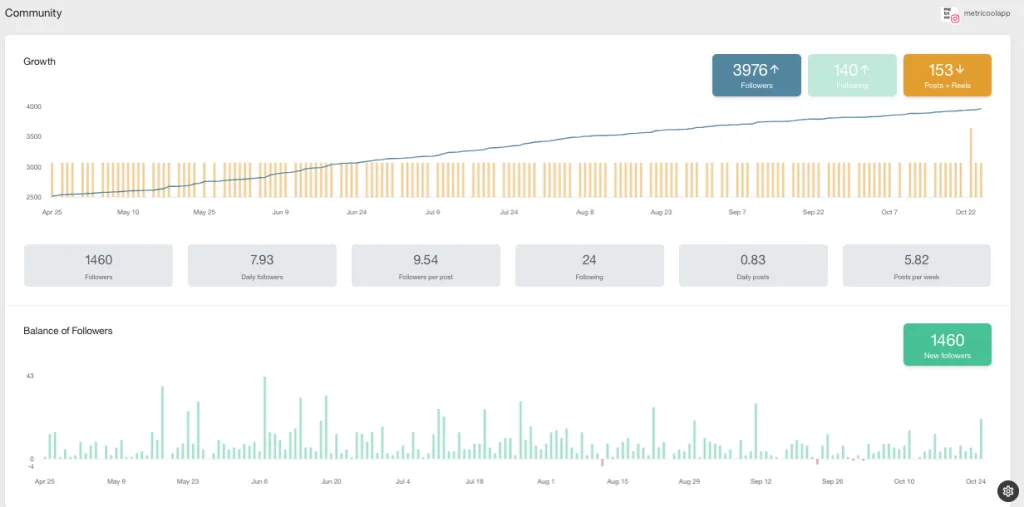
Each of these actions plays a role in determining how engaged your audience is. Here’s a breakdown of some of the key engagement metrics:
Followers
While it may seem obvious, monitoring your follower growth over time is essential. It’s not just about the number of followers but also how frequently you gain new ones. Many social media experts believe that stagnant growth signals a lack of relevance on the platform.
💡 Why Follower Rate Matters:
- Rapid follower growth suggests your content is attracting new audiences.
- Stagnant or declining growth may indicate that your content isn’t resonating or reaching enough new users.
- High engagement with a small but dedicated audience can be more valuable than having a large number of inactive followers.
Likes
Likes are a simple yet important indicator of engagement. Tracking how many likes a post receives—and comparing it to other posts as well as your total follower count—can provide insights into your content’s performance.
📌 How to Use It:
- Compare likes across multiple posts to see what content your audience enjoys the most.
- Look at the ratio of likes to followers to gauge how actively engaged your audience is.
- If a post has significantly more likes than others, analyze what made it successful—was it the topic, visuals, caption, or posting time?
Comments
Comments require more effort than likes, making them a stronger indicator of engagement. While likes give you a quick snapshot of how well a post is doing, comments offer a deeper understanding of how engaged your audience really is. If people are taking the time to leave a comment, they’re likely more invested in your content.
💡 Why Comments Matter:
- They create direct interactions between you and your audience, strengthening community-building.
- Thoughtful or detailed comments indicate deeper interest in your content.
- More comments can boost a post’s visibility in Instagram’s algorithm, helping it reach a wider audience
Instagram Engagement Rate Formulas
Once you’ve gathered your interaction data, you can calculate your engagement rate using one of these formulas:
Classic Instagram Engagement Rate Formula
This formula is commonly used for business accounts because it includes reach, a private metric available in business accounts. You can use it to measure engagement for a single post or your entire account.
Engagement = (Likes + Comments + Saves) / Reach multiplied by 100.
Metricool’s Engagement Formula
At Metricool, we take a different approach by multiplying by 1,000 instead of 100. This provides more precise data, especially for larger accounts where engagement rates tend to be lower.
Here’s an example of how to calculate engagement for a business account post:
- Add up interactions:
101 likes + 18 comments + 10 saves = 129 - Divide by reach:
129 ÷ 790 (reach) = 0.163 - Multiply by 1,000:
0.163 × 1,000 = 163
Your Instagram engagement for that post would be 163.
Engagement Formula for Personal Accounts and Creators
For personal accounts, brands, and creator profiles, a simpler formula is used:
Engagement = (Likes + Comments) / Followers and then multiply by 1000.
Using the same example:
- (101 likes + 18 comments) ÷ 1,728 followers = 0.0688
- 0.0688 × 1,000 = 68.86
Your engagement rate would be 68.86.
Instagram Engagement Rate Calculator
Make manual calculations a thing of the past! Metricool’s Instagram Engagement Calculator does the math for you, making it easy to track and analyze your content’s performance…And, it’s free!
What’s a Good Engagement Rate on Instagram?
A strong engagement rate typically falls between 1-5%, but as your follower count grows, maintaining high engagement becomes more challenging.
Average Engagement Rates by Follower Count (Source: The Influencer Factory)
- 10K – 100K followers: 6.89%
- 100K – 500K followers: 4.70%
- 500K – 1M followers: 3.63%
- 1M – 5M followers: 3.38%
- 5M+ followers: 2.61%
Different types of Instagram content perform differently in terms of engagement. Want to see what’s working? Check out our latest Social Media Study to find out which content types are gaining engagement, which are declining, and why.
Does Scheduling Instagram Posts Affect Engagement?
Yes—but in a good way! Scheduling your Instagram posts ensures your content goes live when your audience is most active, increasing visibility and engagement.
Benefits of Scheduling Instagram Posts:
- Posts go live when your followers are most active.
- Consistency leads to better engagement over time.
- No more last-minute rushed content—plan ahead for better quality.
With Metricool, you can easily find your best times to post on Instagram and schedule content accordingly, helping you reach more people and boost interaction.
Optimize Your Instagram Strategy with Data-Driven Insights
Track engagement metrics, analyze competitors, measure ad performance, and more—all in one place with Metricool.

