How to Manage Instagram Accounts Effectively
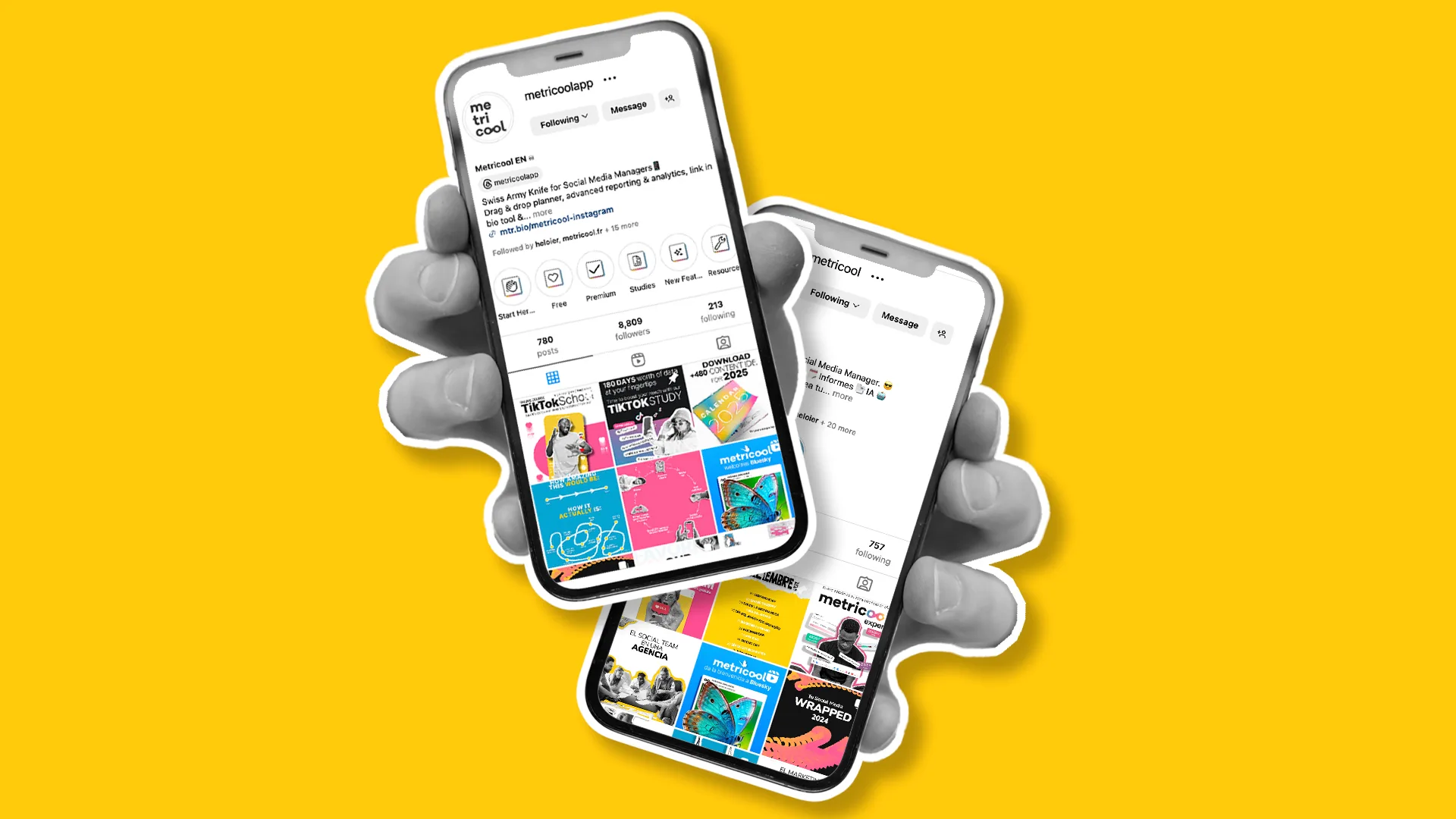
Instagram has become an essential platform for brand building, but successfully managing Instagram accounts—particularly when handling multiple profiles—requires more than just posting content. It takes a solid strategy, consistency, and the right tools to keep everything running smoothly. In this article, we’ll dive into the key steps for effectively managing multiple Instagram accounts for freelancers, agencies, and content creators, along with how tools like Metricool can help you stay organized and ahead of the game.
How to Manage Instagram Accounts: The Basics
Instagram is a powerful tool for building an online presence, but its competitive nature requires careful planning, strategic content, and regular performance analysis. Whether you’re managing one account or multiple profiles for a business or personal brand, there are key strategies to ensure each account thrives. Without the right approach, managing multiple accounts can quickly become overwhelming.
In this section, we’ll cover the key steps to managing Instagram accounts, from setting clear goals to optimizing your content strategy, helping you stay organized and track progress smoothly.
1. Set Clear Goals
Every Instagram account should have specific, actionable goals aligned with its purpose. Use the SMART framework to guide your goal-setting process:
- Specific: Clearly define objectives like increasing profile visits or driving traffic to a website.
- Measurable: Quantify success with metrics, such as achieving a 10% engagement rate or adding 1,000 new followers in a month.
- Achievable: Set realistic goals based on available resources and the account’s current performance.
- Relevant: Ensure each goal supports the overarching mission of the brand or business.
- Time-sensitive: Assign deadlines to track progress and stay accountable.
2. Develop a Tailored Content Strategy
A strong content strategy is a key element when managing Instagram accounts, especially when handling multiple profiles. Every account serves a unique audience, and crafting a content strategy that resonates with each group is crucial for engagement.
Key considerations for your strategy:
- Content Types: Experiment with Reels, carousels, Stories, and static posts to find what resonates. For example, use Reels to showcase products in action and Stories for behind-the-scenes glimpses.
- Frequency and Timing: Analyze account analytics to determine the best times and frequency for posting. Consistency is important, but don’t sacrifice quality for quantity.
- Brand Voice and Aesthetic: Establish a cohesive style for each account, including color schemes, filters, fonts, and tone of voice.
Conduct audience research using Instagram Insights to understand your followers’ demographics, interests, and activity patterns. This data will allow you to tailor your content more effectively and ensure it speaks directly to your target audience.
3. Create and Maintain a Content Calendar
For those managing multiple Instagram accounts, staying organized is paramount. A social media content calendar serves as your roadmap, ensuring timely and consistent posts across all accounts without confusion or overlap.
Steps to build a powerful content calendar:
- Plan Content by Account: Allocate specific dates and times for posts from each account. Color-code or label your calendar to keep each account’s content easily distinguishable.
- Map Content Themes: Factor in holidays, campaigns, and special events to align your posts with seasonal trends. For example, plan out promotions for Black Friday or themed posts for holidays like Valentine’s Day.
- Schedule Posts: Utilize tools like Metricool to schedule posts in advance. This helps maintain consistency and frees up time for other tasks.
4. Analyze Data and Optimize Your Strategy
Analyzing data is critical to understanding the effectiveness of your Instagram strategy and optimizing it for better performance. Regularly reviewing key performance indicators (KPIs) allows you to track progress and make informed adjustments.
- Engagement Rate: Monitor likes, comments, shares, and saves to assess the quality of interactions.
- Follower Growth: Track how quickly your audience is expanding.
- Conversion Rates: Measure how many profile visitors click through to your website or complete a desired action (e.g., signups, purchases).
Use Metricool’s advanced analytics features to generate comprehensive reports. These insights allow you to understand trends, measure ROI, and present data in visually appealing formats for clients or internal teams.
Optimization Ideas:
- If engagement is low, test different content types or tweak captions to be more conversational.
- If follower growth stagnates, run targeted ad campaigns or collaborate with influencers.
- If conversion rates are below expectations, ensure CTAs (call-to-actions) in posts and bios are clear and compelling.
By setting goals, crafting unique strategies, and leveraging data insights, you can make sure that each of your Instagram accounts not only thrives individually but also contributes to your broader social media objectives.
How to Manage Multiple Instagram Accounts with Metricool
Managing multiple Instagram accounts can feel overwhelming, especially when juggling various brands, audiences, and content streams. That’s where Metricool comes in—a powerful social media management tool designed to simplify and streamline your Instagram workflow. Here’s how Metricool can help you efficiently handle multiple accounts and achieve your goals.
Centralized Dashboard for Multiple Accounts
Managing multiple Instagram accounts can quickly become cumbersome, especially when you have to log in and out of different profiles. Metricool’s centralized dashboard eliminates this hassle by providing an all-in-one platform where you can handle everything from content creation to engagement across multiple accounts.
The centralized dashboard is designed to help you manage all your Instagram profiles efficiently, whether you’re a solo entrepreneur or part of a larger team handling multiple clients.
Advanced Content Scheduling
Consistency is key to Instagram success, and Metricool’s scheduling feature ensures you never miss a post.
- Pre-schedule posts: With Metricool, you can plan posts in advance for all types of Instagram content, including images, carousels, videos, and Reels. This gives you the flexibility to plan campaigns ahead of time and ensure you’re posting consistently, even during busy periods.
- Stories notifications: While posts can be scheduled automatically, Metricool also helps you stay on top of your Stories. The platform will send you notifications to remind you to post Stories manually at optimal times, so you never miss an opportunity to engage with your audience.
- Drag-and-drop calendar: Organizing and adjusting your content schedule is easy with Metricool’s intuitive drag-and-drop calendar. This user-friendly interface allows you to quickly rearrange posts, adjust timing, and add new content in just a few clicks.
- Best time to post: Metricool suggests the best times to post based on audience activity patterns. This ensures that your posts go live when your followers are most likely to engage, helping you maximize reach and interaction.
In-Depth Analytics Insights
Understanding how your content performs is crucial for optimizing your Instagram strategy. Metricool provides detailed analytics that goes far beyond Instagram’s native insights, helping you make more informed decisions. Here’s what you can track:
- Engagement Metrics: Metricool tracks likes, comments, shares, and saves across all your posts, giving you a clear picture of what content resonates most with your audience. These engagement metrics help you evaluate how well your content is performing and identify areas for improvement.
- Follower Growth: Keep an eye on how your follower count evolves over time. Metricool lets you track trends in follower growth, so you can assess how your campaigns, content strategies, or promotions impact your community’s size.
- Reach and Impressions: These metrics show you how many people your content is reaching and how often it’s being seen. Understanding your reach and impressions helps you measure the effectiveness of your posts and identify which types of content are generating the most visibility.
- Click-Through Rates (CTR): Track how much traffic is being directed to your website or landing pages from Instagram. This metric is invaluable for assessing the ROI of your Instagram campaigns, particularly when you’re driving traffic for e-commerce or lead generation purposes.
Use these insights to adjust your content strategy. For instance, if Reels consistently generate higher engagement than static posts, you might decide to prioritize video content to maximize engagement and visibility.
With Metricool’s analytics tools, you can continuously optimize your Instagram strategy, ensuring every post works toward achieving your overall goals.
Competitor Analysis
Staying ahead of the competition requires understanding what others in your niche are doing. Metricool’s Instagram competitor analysis feature allows you to monitor your competitors’ performance and strategies to gain valuable insights that can inform your approach. Analyze your competitors on Instagram and:
- Benchmark your metrics against industry leaders.
- Track competitor content strategies and posting schedules.
- Identify trending topics and engagement tactics within your niche.
Audience Demographics
Knowing your audience is key to creating content that truly resonates with them. Metricool offers in-depth audience demographic insights that allow you to tailor your content to your followers’ preferences.
- Age, gender, and location breakdowns.
- Activity patterns to pinpoint the best times to post.
- Engagement habits, such as preferred content types (Reels, Stories, carousels).
By tailoring your campaigns to these insights, you can create more personalized and engaging content that increases your reach and fosters stronger connections with your audience.
Hashtag Tracking
Hashtags are one of the most effective tools for boosting the reach and discoverability of your Instagram content. When used strategically, they can increase your content’s visibility, helping you attract new followers and engage with a broader audience. Metricool makes discovering and tracking hashtags simple and insightful, so you can refine your strategy over time.
- Monitor individual hashtag performance across posts.
- Identify top-performing hashtags to optimize discoverability.
- Discover trending or niche hashtags with Metricool’s hashtag generator relevant to your audience.
With Metricool’s hashtag tracking, you can ensure that each post you publish has the best possible chance of being discovered by the right audience.
Unified Engagement Tools
Engagement is at the heart of Instagram success. Whether you’re building brand awareness or nurturing relationships with followers, staying connected is key to growth. Metricool’s unified engagement tools make it easy to manage interactions across multiple accounts, allowing you to engage with your audience more efficiently.
- Respond to comments and direct messages for all accounts from one dashboard.
- Organize and prioritize engagement across multiple profiles.
- Set up quick replies to handle common queries efficiently.
For agencies, this feature is invaluable, allowing your team to manage high volumes of audience interactions across various accounts.
Custom Reports for Stakeholders and Teams
If you need to report Instagram performance data to clients, stakeholders, or team members, Metricool’s custom reporting features are a powerful asset. With these tools, you can generate detailed and tailored reports that focus on the metrics that matter most to your objectives.
- Create custom reports with the metrics most relevant to your goals.
- Automate and schedule report generation to save time.
- Export reports in user-friendly formats, complete with visuals like graphs and tables.
Integrations for Seamless Workflow
Metricool offers a wide range of integrations that make managing your Instagram accounts even easier. By connecting Metricool with other platforms you already use, you can create a smooth, efficient workflow that saves you time and enhances productivity.
- Canva: Design and directly upload posts to Metricool.
- Zapier: Automate workflows, like notifying your team when new content is scheduled.
- Google Drive: Store and organize assets like graphics or videos.
- Google Looker Studio: Create comprehensive dashboards that combine Instagram data with other performance metrics.
These integrations ensure a smooth content creation and management process, helping you save time and focus on strategy.
Advanced Tips for Managing Multiple Instagram Accounts
Running multiple Instagram accounts isn’t just about posting content—it’s about staying organized, engaging effectively, and crafting a unique identity for each account. These advanced tips will help you streamline your workflow, maximize engagement, and create impactful strategies for all your accounts.
Organize Your Workflow
Managing several accounts is easier when your workflows are clear and efficient. Visual tools can help you stay on top of tasks without feeling overwhelmed.
- Project Management Platforms: Use tools like Trello, Asana, or Notion to assign tasks, set deadlines, and track progress. Create dedicated boards or sections for each account to organize content ideas, drafts, and schedules.
- Color-Coding: Assign a specific color to each account in your spreadsheets or calendars to make them easy to identify at a glance.
- Themed Content Days: Plan posts around themes like “Throwback Thursdays” or “Motivational Mondays” to keep things consistent and simplify scheduling.
Metricool’s collaboration features can also make it easier for teams to coordinate and assign roles when managing multiple accounts.
Streamline Engagement with Quick Responses
Managing multiple accounts means handling diverse interactions, from inquiries to feedback. Instagram’s Quick Replies feature can save time while maintaining a personal touch.
- Create Templates: Predefine answers for FAQs like shipping info, service hours, or product details.
- Add a Personal Touch: Use templates as a starting point but customize replies to keep interactions authentic and engaging.
Monitor Competitors for Strategic Insights
Staying ahead of the competition requires regular monitoring of what others in your niche are doing. Competitor analysis can offer inspiration and reveal opportunities to stand out.
- Observe Content Strategies: Study competitors’ post formats, captions, and engagement strategies.
- Use Social Listening Tools: Platforms like Metricool or Brandwatch can help track audience sentiment and performance metrics.
- Find Content Gaps: Identify areas competitors might be missing—like using niche hashtags or incorporating more Reels—and use these to refine your strategy.
Cross-Promote Content Strategically
If you manage multiple accounts for the same brand (like regional or language-specific profiles), cross-promotion can amplify your reach.
- Collaborate Across Accounts: For example, a parent brand can promote a subsidiary during a product launch, leveraging both audiences.
- Highlight Related Content: Share posts that naturally align. A fitness brand might cross-promote recipes from its health-focused account to drive mutual traffic.
- Use Stories for Quick Crossovers: Tagging partner accounts in Stories creates instant visibility and encourages followers to explore both profiles.
Ensure the tone and aesthetic align across accounts to maintain brand consistency during cross-promotions.
Stay Ahead of Trends and Algorithm Updates
Instagram’s algorithm and trends constantly evolve, making it essential to adapt your strategies.
- Embrace Reels and Interactive Content: Instagram prioritizes formats like Reels, carousels, and interactive Stories with polls or quizzes. Incorporate these into your content strategy.
- Monitor Algorithm Changes: Stay informed about updates, such as engagement prioritization or keyword-based search enhancements, to optimize your approach.
- Experiment with New Features: Early adoption of features like Instagram Notes or collaborative posts can give you a competitive edge.
Batch Content Creation for Efficiency
Producing content in bulk is a time-saving technique that ensures you always have posts ready to go.
- Set Aside Dedicated Days: Choose specific days to focus solely on creating content for all accounts.
- Use Design Tools: Platforms like Canva, Adobe Express, or Figma allow you to create visually appealing templates for posts, Stories, and Reels.
- Repurpose Content: Adapt high-performing posts from one account for another by tweaking captions, formats, or visuals.
Metricool’s Autolists feature lets you schedule evergreen content to automatically fill in the gaps and post content during times of high engagement.
Develop an Engagement Strategy
Consistent engagement builds loyalty and strengthens relationships with your audience, but it requires structure.
- Schedule Engagement Time: Dedicate daily blocks to respond to comments, DMs, and interactions.
- Automate Wisely: Use tools for simple tasks like welcome messages but keep meaningful interactions personal.
- Expand Engagement: Interact with followers’ posts and industry accounts to increase visibility and foster community.
Reward loyal followers with shoutouts or exclusive content to keep them engaged and invested.
Differentiate Content for Each Account
Each Instagram account should cater to its unique audience with a distinct voice and style.
- Define Unique Branding Elements: Choose specific color palettes, fonts, and tone of voice for each account.
- Tailor Content Types: For example, a luxury brand might focus on high-quality photography with minimalistic captions, while a youth-focused account could emphasize vibrant, playful Reels.
- Address Specific Audience Needs: Conduct audience research to identify preferences, pain points, and interests for each account.
Conduct Regular Performance Audits
Evaluating account performance is essential for optimizing your strategy.
- Schedule Quarterly Reviews: Assess each account’s performance against its goals.
- Track Key Metrics: Analyze engagement rates, follower growth, conversion rates, and content performance.
- Identify Weaknesses: Look for underperforming areas, such as low interaction on Reels or minimal profile visits, and adjust strategies accordingly.
- Use Metricool to generate detailed performance reports and track progress over time.
Managing Multiple Instagram Accounts for Agencies
Managing multiple Instagram accounts for clients can be a big task, but with the right approach, it doesn’t have to feel overwhelming. Agencies need to balance organization, clear communication, and solid planning to handle diverse client needs while maintaining high-quality results. Here’s how to streamline your process and get the most out of your efforts.
1. Leverage Meta Business Suite for Seamless Account Management
Meta Business Suite is an essential tool for agencies managing several Instagram accounts. It centralizes everything, making it easier to keep control and maintain security. Assign specific roles—like admin, editor, or advertiser—to ensure team members have the right level of access without risking unwanted changes.
With Meta Business Manager, you can also:
- Oversee ad campaigns across both Instagram and Facebook.
- Manage e-commerce clients’ product catalogs for Instagram Shopping.
- Keep tabs on permissions with regular reviews to ensure only authorized access to sensitive data.
This setup helps you save time and stay on top of campaigns while minimizing errors.
2. Foster Transparent Client Collaboration
Keeping clients in the loop is key to building trust and making sure everyone is on the same page about goals and strategies. Tools like Metricool make this easy by offering real-time performance dashboards, so clients can see metrics like engagement rates, follower growth, and post performance.
Some other ways to improve collaboration include:
- Content Approval Platforms: Use tools like Google Drive, Notion, or Airtable to streamline the review process, allowing clients to give feedback or approve drafts easily.
- Regular Check-ins: Schedule weekly or monthly meetings to go over performance, discuss upcoming campaigns, and handle any concerns.
- Custom Reporting: Tailor Metricool reports to focus on what matters most to each client, whether it’s ROI, engagement, or follower trends.
3. Establish Crisis Management Protocols
Even with the best planning, things can go wrong—negative comments, misinformation, or even a hacked account. That’s why having a crisis management plan in place is essential.
Here’s how to be prepared:
- Pre-approved Responses: Draft responses that align with each client’s brand voice for common issues like complaints or questions.
- Dedicated Monitoring: Assign a team member to keep an eye on activity to catch potential problems early.
- Escalation Plans: Create a clear process for addressing serious situations like PR issues or security threats.
Running practice scenarios regularly will help your team stay ready for anything.
4. Optimize Workflows for Efficiency
Managing multiple accounts requires efficient workflows to avoid burnout. Tools like Metricool can make life easier by allowing you to schedule posts, manage content calendars, and automate repetitive tasks like reporting or hashtag tracking.
Other workflow tips:
- Visual Planning Tools: Platforms like Trello, Asana, or Monday.com can help you track tasks, deadlines, and campaign progress for each client.
- Recurring Task Templates: Save time with templates for regular activities like content planning or monthly reporting.
- Content Notifications: Set reminders for tasks that need a manual touch, like posting Stories at optimal times.
By automating the small stuff, you’ll have more time for creativity and strategy.
5. Tailor Strategies to Individual Clients
Every Instagram account should have its own personality. That means diving into the unique needs of each client’s audience and creating content that speaks to them.
Here’s how to craft client-specific strategies:
- Know Your Audience: Use analytics tools to get insights into follower demographics, behaviors, and preferences.
- Maintain Visual Identity: Establish consistent color palettes, fonts, and tone of voice to build a recognizable brand.
- Adapt Content Styles: A luxury brand might focus on sleek photography and minimal captions, while a fun, youthful brand could lean into bold designs and playful Reels.
Regularly reviewing strategies with your clients ensures everything stays aligned with their goals.
Manage Your Instagram Accounts with Metricool
All your accounts, all your social media, all your analytics in one place.

