Top Tools to Manage Social Media Marketing in 2026
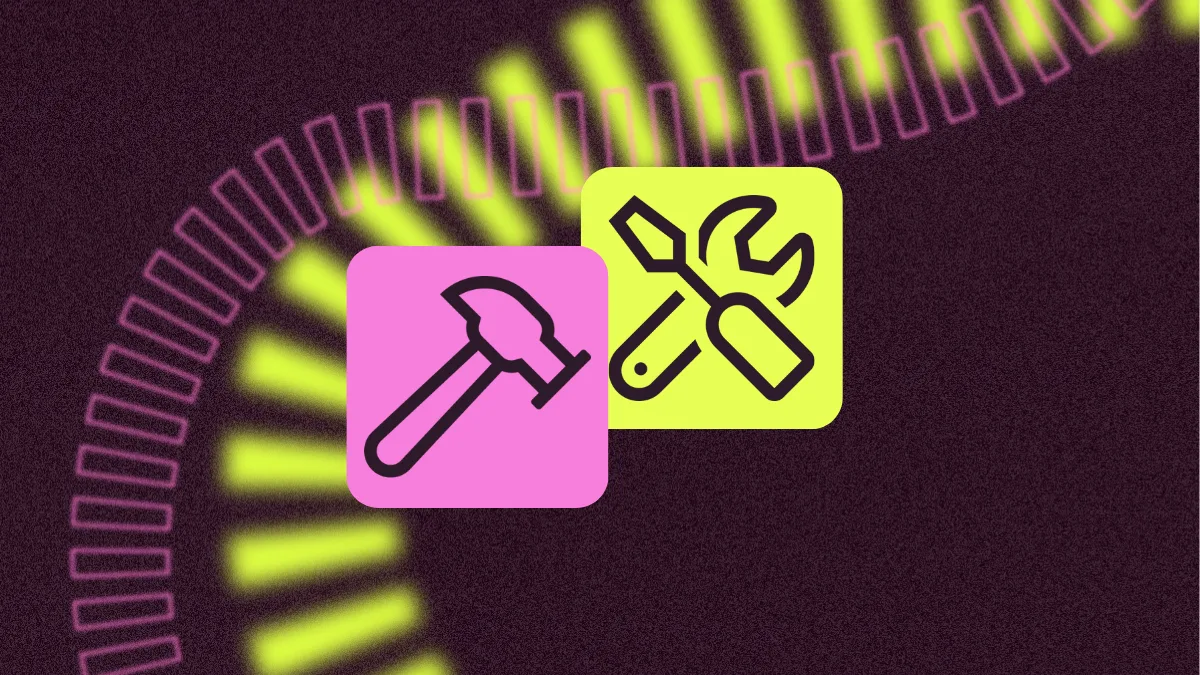
Building a strong presence on social media isn’t just about creating great content—it’s about having a clear strategy, staying consistent, and using the right tools to keep everything organized. Managing multiple platforms, posting at the right times, engaging with your audience, and tracking performance can quickly become overwhelming without the right support. That’s where social media marketing tools come in.
These tools help you plan and schedule content, create eye-catching visuals, and measure engagement, making it easier to grow your audience and refine your strategy. Whether you’re a brand, business owner, or content creator, the right tools can save time, boost efficiency, and take the guesswork out of social media management.
In this guide, we’ll break down why these tools are important to a good social media strategy, compare the best options available, and show how Metricool can simplify your entire workflow—all from a unified dashboard.
What are Social Media Marketing Tools?
Social media marketing tools help businesses and creators streamline their workflow, save time, and improve their online presence. These tools assist with scheduling, analytics, engagement, content creation, and even advertising, making it easier to manage social media efficiently.
With the right tools, social media managers can:
- Automate posting schedules to maintain consistency
- Analyze performance to refine strategies
- Engage with their audience efficiently
- Create high-quality content quickly
- Manage advertising campaigns in one place
For beginners, navigating the world of social media marketing can feel overwhelming. That’s why using an all-in-one platform like Metricool can simplify the process, combining multiple tools into one easy-to-use dashboard.
Social Media Scheduling Tools
Consistency is one of the biggest factors in growing on social media. If you post sporadically, it’s tough to build an engaged audience. That’s where social media scheduling tools come in—they help you plan, automate, and optimize your content so you can stay ahead without feeling overwhelmed.
Whether you’re managing a brand, personal brand, or agency clients, scheduling tools ensure your content goes out at the right time, every time.
Why use a social media scheduling tool?
- Save time by scheduling posts in advance
- Keep a consistent posting schedule without stress
- Optimize post timing based on audience insights
- Avoid the hassle of manually posting every day
Metricool’s planner makes scheduling simple with an intuitive drag-and-drop calendar, bulk scheduling, and best-time-to-post recommendations. Plus, it supports multiple platforms—including Instagram, Facebook, TikTok, X (Twitter), LinkedIn, Pinterest, Bluesky, Threads, and Google Business Profile—all from one dashboard.
Social Media Analytics and Reporting Tools
Posting content is just the first step. To grow effectively, you need to understand what’s working and what’s not. Social media analytics tools give you the insights needed to refine your strategy, track performance, and make data-driven decisions.
By analyzing engagement, audience behavior, and competitor activity, you can continuously improve your content strategy.
What can analytics and reporting tools help with?
- Measure post engagement and campaign performance
- Track audience demographics and behaviors
- Analyze competitor performance to identify new opportunities
- Generate reports to showcase progress to clients and stakeholders

Metricool provides real-time analytics, detailed performance metrics, and competitor analysis. Plus, its automated reporting feature makes it easy to track growth and share insights with clients or your team.
Social Media Engagement Tools
Social media isn’t just about posting—it’s about building relationships. Engagement tools help you stay connected with your audience by centralizing comments, direct messages, and brand mentions in one place.
Managing conversations manually across multiple platforms can be overwhelming, and a slow response time can make your brand seem distant. Engagement tools streamline interactions so you never miss a message.
How do engagement tools help?
- Keep track of messages and comments across platforms
- Improve response times and boost engagement
- Assign team members to manage responses
The faster you engage, the stronger your connection with your audience. Metricool’s social inbox allows you to monitor and respond to messages, comments, and mentions from multiple platforms—all from a single dashboard.
Social Media Monitoring Tools
Listening to your audience is just as important as sharing content. Social media monitoring (or social listening) tools help track brand mentions, industry trends, and competitor activity so you can stay informed and proactive.
By keeping an eye on conversations, brands can address customer feedback, manage their reputation, and even spot emerging trends before competitors do.
Why use social media monitoring tools?
- Stay updated on brand mentions and discussions
- Identify customer feedback and potential PR issues
- Monitor competitor activity and industry trends
Social Media Automation Tools
Manually managing social media can be time-consuming, especially when juggling multiple accounts. Automation tools help streamline repetitive tasks like scheduling posts, responding to FAQs, and curating content, freeing up time for more creative and strategic work.
The key to automation is balance—let it handle the routine tasks while you focus on building authentic connections with your audience.
How can automation tools help?
- Reduce manual workload and save time
- Improve efficiency across multiple platforms
- Automate posting and engagement while maintaining a personal touch
Metricool’s automation features, like autolists and bulk scheduling, make it easy to plan weeks’ worth of content in advance—so you can stay active without constantly being online.
Social Media Content Creation Tools
Great content starts with strong visuals and compelling copy. Content creation tools help marketers design eye-catching posts and craft engaging captions without needing advanced design skills.
Why use content creation tools?
- Design professional, visually appealing graphics
- Access customizable templates for quick content creation
- Maintain brand consistency across all platforms
Metricool integrates with Canva, allowing you to schedule stunning social media posts directly from your dashboard. Need help with captions? Metricool’s AI social media assistant suggests engaging, platform-optimized copy to complement your visuals—helping you create high-performing content with less effort.
Social Media Advertising Tools
Organic reach is valuable, but paid advertising can give your brand an extra boost—helping you reach new audiences, drive engagement, and increase conversions. Social media advertising tools simplify campaign management, allowing you to create, optimize, and track ad performance without switching between platforms.
What can advertising tools help with?
- Manage and optimize ad campaigns efficiently
- Improve targeting and budget allocation
- Track ad performance with detailed analytics
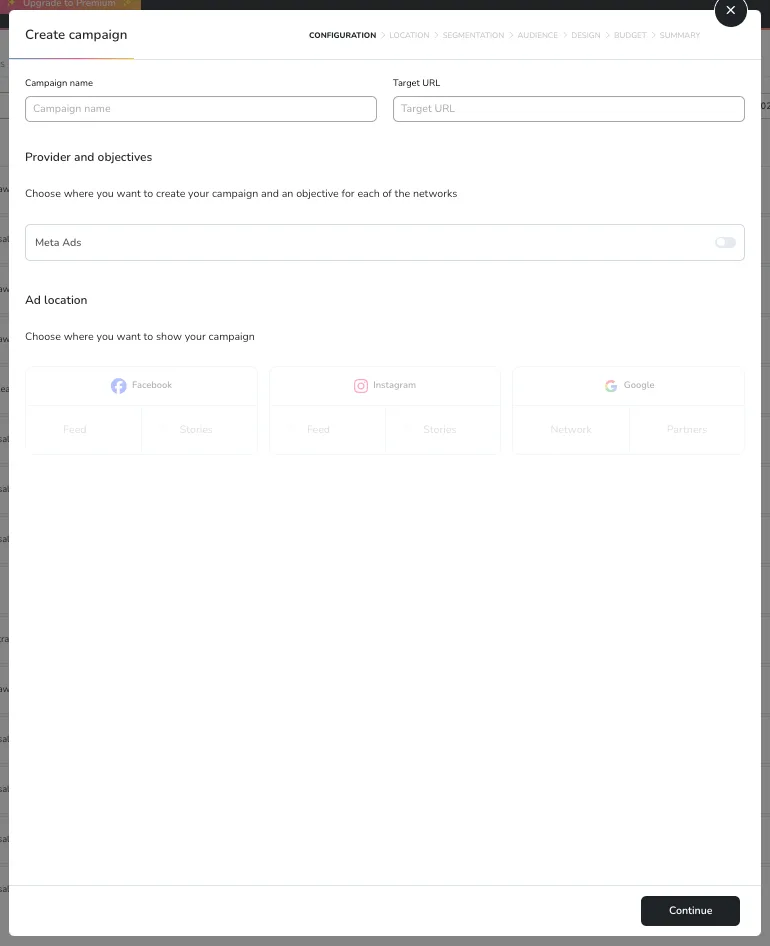
Metricool’s ad management feature simplifies campaign creation, tracking, and optimization, allowing you to manage ads for Facebook, Instagram,and Google—all from a single dashboard. Whether you’re running a brand awareness campaign or optimizing for conversions, Metricool helps you make smarter advertising decisions with real-time performance insights.
Video Editing Tools
Video content continues to dominate social media, with platforms like Instagram Reels, TikTok, and YouTube Shorts driving massive engagement. But creating high-quality videos that capture attention takes more than just hitting record—you need the right editing tools to refine your footage and make it stand out.
Why use video editing tools?
- Create professional-looking videos without advanced skills
- Add captions, effects, and branding elements
- Optimize video format for different social platforms
Whether you’re making short-form videos for TikTok and Instagram Reels or long-form content for YouTube, having the right video editing tools can make all the difference.
The Top Social Media Marketing Tools
With so many social media management tools available, finding the right one depends on your specific needs—whether it’s scheduling, analytics, content planning, or engagement. Some tools specialize in certain platforms, while others offer a more comprehensive approach. Let’s take a look at some of the top options and what they bring to the table.
Metricool
While many social media marketing tools focus on just one aspect—scheduling, analytics, or engagement—Metricool does it all. Whether you’re a brand, agency, or content creator, it’s your complete solution for planning, analyzing, and optimizing social media from one powerful dashboard.
- Plan & Schedule with Ease: Schedule posts across Instagram, Facebook, TikTok, LinkedIn, X (Twitter), Pinterest, Threads, Bluesky, and Google Business Profile with a drag-and-drop calendar and bulk scheduling.
- AI-Powered Content Creation: Metricool’s AI assistant generates captions, hashtags, and post ideas in seconds. Repurpose high-performing content across platforms effortlessly.
- Seamless Content Design: Create eye-catching visuals thanks to Metricool’s built-in integrations with Canva and Adobe Express.
- Smart Posting Times: Boost engagement with audience-based best-time recommendations.
- Automate Social Media Tasks: Use AutoLists for recurring posts and evergreen content—perfect for weekly updates or seasonal campaigns.
- Manage Engagement in One Place: Respond to comments, messages, and mentions from all platforms in one inbox—no more switching between apps.
- Advanced Analytics & Reporting: Track performance with real-time analytics, competitor insights, and automated reports to refine your strategy.
- Simplified Paid Ad Management: Run and optimize Facebook, Instagram, and Google Ads from a single dashboard.
- Turn Followers into Customers: Use SmartLinks to turn your bio into a dynamic landing page, making it easy to drive traffic to key content.
- Powerful Integrations: Sync workflows with Zapier and store content effortlessly with Google Drive.
Hootsuite
Hootsuite is one of the most well-known social media management platforms, offering scheduling, analytics, and engagement features. It supports multiple social networks and integrates with over 200 third-party apps, making it a versatile choice for businesses with complex workflows. One thing it offers is a social listening tool, which helps brands monitor conversations about their industry and competitors, giving valuable insights into audience sentiment.
Later
Later is a strong option for visual content scheduling, particularly for Instagram. It features a drag-and-drop calendar, AI-powered caption suggestions, and Linkin.bio, a tool that creates a clickable landing page to drive traffic from Instagram posts. Later’s free plan allows limited scheduling, making it a great starting point for small businesses, while its paid plans unlock more advanced features like team collaboration and influencer-brand matching.
Buffer
Buffer is a user-friendly social media scheduling tool that appeals to small businesses and solopreneurs. Its free plan allows scheduling for up to three social channels, making it a budget-friendly option for those with minimal needs. However, Buffer’s pricing model—charging per social channel—can become costly for businesses managing multiple accounts. On the plus side, its built-in analytics and engagement tools help users refine their content strategy over time.
Loomly
Loomly is designed for content planning and team collaboration. It offers post-optimization suggestions, approval workflows, and seamless integrations with Slack and Microsoft Teams, making it a solid choice for teams that need an organized workflow. While Loomly does not offer a free plan, it provides a 15-day free trial, allowing users to test its features before committing.
Planoly
Planoly is best known for its visual-first approach, making it ideal for businesses focused on Instagram and Pinterest. It offers an intuitive content calendar, an ideas manager for storing creative inspiration, and tools to organize and schedule visual content. However, Planoly is more tailored for content planning rather than full-scale social media management, meaning users may need additional tools for engagement, analytics, or automation.
All-in-One Social Media Management Tool
Plan, schedule, and track your content effortlessly—all in one place. Stay organized and grow your online presence with Metricool.

