How to Track and Gain TikTok Followers
Tracking followers on TikTok, acquired and lost can measure your account’s development. While followers aren’t the key to a strategy, gaining followers is a positive growth indicator. Gaining followers means your content will reach more users on the “For You” page, expanding reach and brand exposure.
Followers are important for measuring a loyal follower base and industry comparisons. Organic strategies, valuable content, and authentic messaging are key to gaining quality followers. This article will explore best practices to gain organic TikTok followers and tools to monitor your followers.
7 Best Practices to Gain Organic TikTok Followers
Numerous platforms “sell” TikTok followers. This inauthentic approach often results in low-quality, unengaged followers. Social media bots can negatively impact your brand reputation and authenticity.
Here are six tips and strategies to gain organic, high-quality followers on TikTok:
Maintain a consistent posting frequency
Staying consistent is key to triggering the algorithm and staying top of mind among followers. Metricool’s 2024 TikTok Study found that the average posting frequency among analyzed accounts was 2.62, with the largest accounts publishing almost one video daily.
Designing and implementing a TikTok content strategy considers your brand’s social media goals, content pillars, and posting schedule. This keeps your brand on track and allows for frequent measuring.
Implement SEO strategies into content
While TikTok is a social media platform, it’s also a major SERP (Search Engine Results Page). Users’ search intents, keywords, and hashtags help TikTok’s algorithm organize and rank content based on engagement and resonation. Implementing keywords that align with your target audiences’ search intents can increase visibility and brand recognition.
Here are key actions for implementing SEO strategies into your TikTok approach:
- Optimize your TikTok profile through a profile audit. Include relevant keywords in your bio, select a profile category, add bio links, and align your profile description to your niche.
- Analyze your target audience and define your niche. Identify trends, common interests, preferred video formats, and engagement patterns within your niche.
- Conduct keyword research using tools like Semrush and Keywordtool. Incorporate keywords and hashtags into video titles, captions, and text overlays.
- Measure your content performance with TikTok analytics to understand audience demographics, competitors’ approaches, and top-performing content.
Diversify your content mix
Capitalize on TikTok’s content formats and features to elevate your content and provoke user engagement.
- Duets and Stitches: Invite audience participation with Duets and Stitches. This allows users to respond to your content, arousing conversations and increasing visibility.
- Effects: TikTok’s algorithm prioritizes trending effects, expanding reach and engagement.
- Carousels and Images: While video content dominates the platform, utilize carousel and image content to vary your brand storytelling.
- Trending Audio: Similar to popular effects, trending audio helps tap into platform trends and reinforce your brand personality.
Diversifying your content also means testing video lengths, tutorial-style videos, interactive challenges, snackable content, and trending posts to broaden content reach and keep users engaged.
Launch TikTok ad campaigns
While advertising is a paid approach, running TikTok ad campaigns has the potential to reach 13.6% of the world’s population. TikTok offers a variety of ad types to attract target audiences and generate high-quality leads.
Structuring your campaign with a hook, body, and close can dynamically lead viewers through the video. Discount codes, exclusive offers, and CTA’s can incite users to take action and drive results. Drive traffic by linking your website, shop, or landing page and reach your campaign goals. Dive into a full TikTok advertising guide here:
Leverage trends and cultural moments
Brands can leverage growth by capitalizing on trends and cultural moments. Brands can use TikTok’s Creative Center to analyze top hashtags, songs, creators, and videos to see what is making the most impact.
Moreover, TikTok’s Search Insights is a free in-app tool that provides keyword information, trends, and popular search terms based on a profile’s specific audience, industry, and interests. This also includes “content gap” insights to identify content opportunities.
Collaborate with influencers
Partnering with a TikTok influencer or creator can boost a brand’s advertising view-through rate by 193%. Influencers and creators’ highly engaged, loyal followers can bring in new audiences and increase brand credibility.
Evaluating influencer authenticity and fit is critical to choosing the right partner for your brand’s marketing campaigns. Genuine engagement, transparency, content quality, professionalism, interaction quality, and audience demographics are all important factors to consider and analyze for collaborations.
Stay engaged with followers
Fostering online relationships is crucial for maintaining follower engagement and loyalty. Providing immediate customer support, answering questions, and considering customer feedback is important for keeping users engaged and satisfied with your brand.
We recommend utilizing a single social media inbox to aggregate all comments, messages, and reviews in one space to ease message moderation. Metricool’s inbox feature supports Instagram, Facebook, TikTok, X, YouTube, LinkedIn, and Google Business Profile, for centralized message management.
Tools to Track TikTok Followers
Tracking TikTok followers and benchmarking follower counts among competitors can measure growth and industry standards. Here are three tools to analyze your followers, competitors, and figureheads on the platform.
TikTok native insights
TikTok’s native insights provide follower information, profile analytics, content performance metrics, and audience insights within TikTok Studio. Under the Followers tab, analyze follower growth, insights, and most active times.
This allows businesses and creators to track growth, analyze audience insights, and manage marketing efforts in one place. If TikTok is your main platform, check out TikTok Studio to unlock streamlined management:
Metricool’s TikTok analytics
Metricool’s Analytics track follower growth and balance. Compare followers against the days your account posted, to identify peaks. The follower balance chart helps you understand acquisition and loss over time.

Source: Metricool
Find key demographic information to understand who your followers are and where they reside. Within the Planner, analyze your audience’s most active times in the calendar view. This optimizes content reach and engagement, reaching followers when they are online.
Toggle on exact percentages to track when the majority of your followers are active, to schedule content at optimal times.
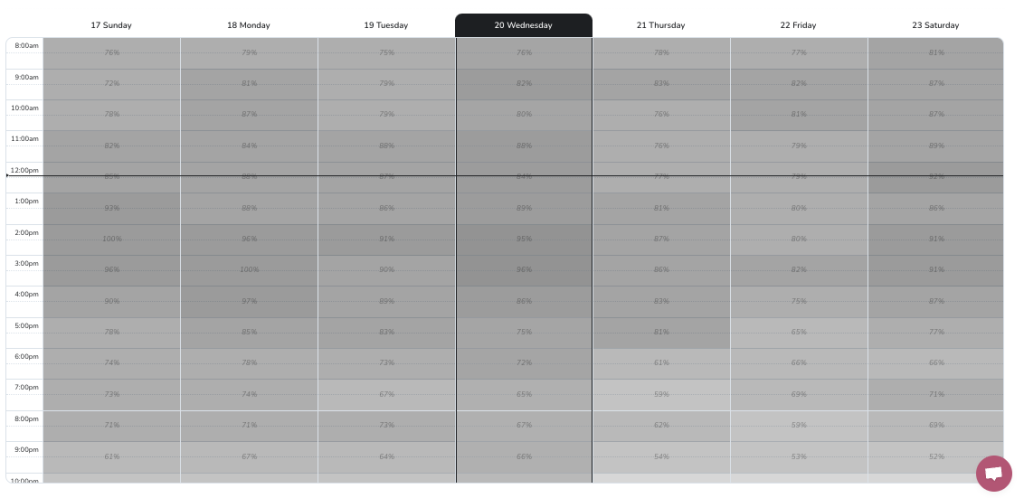
Source: Metricool
Metricool also offers customizable, automatic monthly reporting to analyze metrics monthly. Social media reports aggregate all social media results to measure strategies, growth, and goals. Learn more about TikTok analytics and how to measure your strategy with this data:
Social Blade TikTok Stats
Finally, Social Blade provides TikTok stats regarding the most followed users on the app. Users can also enter their usernames to monitor gained followers, likes, and uploads by month. This also provides a “total grade” based on the previous factors and Social Blade’s database.
Whether you want to analyze your profile, competitor, or celebrity, this tool tracks any public TikTok account.
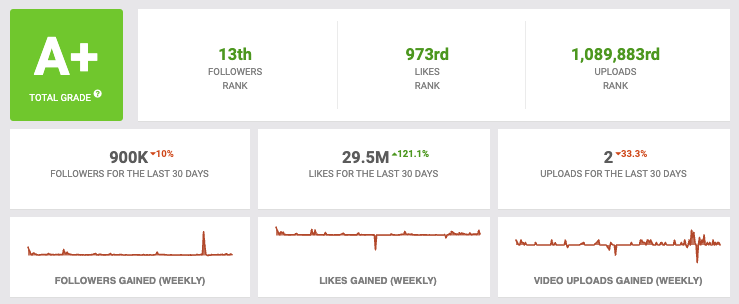
Source: Social Blade TikTok Stats
These tools help track TikTok followers in real time to monitor growth and account development. Platform growth is essential for increased brand awareness and reach, helping improve conversions, authority, and consideration.
This is just one part of a comprehensive TikTok marketing strategy. Organizing and developing your content plan and marketing strategy should include a careful examination. To guide your strategic planning, review this marketing strategy guide:
