How to Use Flashes the Bluesky Instagram Alternative
Flashes, the photo and video sharing app built for the Bluesky ecosystem, is now officially available on the App Store. Designed to offer an Instagram-style experience within the Bluesky network, Flashes gives users a media-first way to browse visual content, minus the algorithms.
Since exiting beta, the app has taken off quickly, reaching over 28,000 downloads in its first 24 hours. Built on Bluesky’s AT Protocol, Flashes is clean, minimal, and focused on visual content. It’s a great fit for photographers, artists, content creators, and anyone who wants a social app that doesn’t filter what you see.
What is Flashes by Bluesky?
Flashes is a standalone app that enhances the Bluesky experience by focusing solely on visual content. It filters out non-image and non-video posts from your existing Bluesky feeds, making it a streamlined space for sharing media.
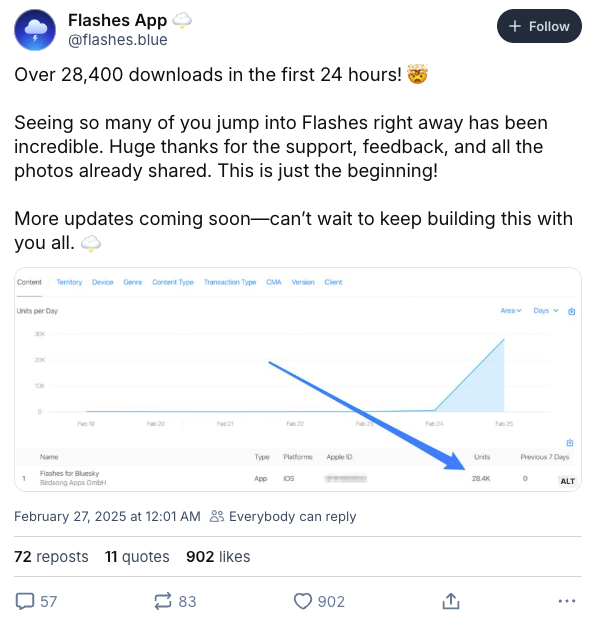
Key features of Flashes include:
- Uploading up to four photos or three-minute videos per post
- Syncing posts and comments between Flashes and Bluesky
- Using the same feeds as your Bluesky account, with an emphasis on visual content
Created by Berlin-based developer Sebastian Vogelsang, Flashes serves as a minimalist, visually focused alternative to platforms like Instagram.
How to Use Flashes: The Bluesky Instagram Alternative
Flashes looks and feels a bit like Instagram. It features a scrollable feed of photos and videos, user profiles, and basic photo filters. But unlike Instagram, Flashes doesn’t run on a central system that decides what you see. You control your feed settings, and everything runs on the open AT Protocol.
You’re not starting from scratch, either. When you log into Flashes, you instantly connect with the broader Bluesky network. That means even if a user isn’t using Flashes, you’ll still see their photo and video posts from Bluesky.
You can also explore Bluesky’s 50,000+ custom feeds inside Flashes. The app gives you a new way to experience Bluesky through a visual lens.
Main features of Bluesky Flashes app:
- Upload Media: Post up to four photos or videos up to three minutes long.
- Cross-Posting: Every post on Flashes also appears on your Bluesky profile.
- Feed Customization: Choose to hide reposts, show only followed users, filter replies, and more.
- Portfolio Mode: Curate your profile by selecting which posts appear. This is especially handy for artists or photographers who want a polished feed.
- Interaction Tools: Like, repost, and comment. All interactions sync between Flashes and Bluesky.
- Explore Feeds: Browse your own feeds or pick from thousands of custom Bluesky feeds sorted by topic or format.
- Profile Options: Hide or show likes, lists, feeds, and filter media types to control how your profile looks.
To turn on Portfolio Mode, go to your profile in the app, tap the “Advanced” tab, then tap “Flashes profile” and enable the setting. You’ll be able to choose exactly which photos or videos show up on your public profile.
How to Download Bluesky Flashes App
To use Flashes, you’ll need a Bluesky account. If you already have one, just log in with those credentials. If not, you can create a new account directly through the app.
By default, the app will sign you up on Bluesky’s main server (bluesky.social), but if you’re more technically inclined, you can choose your own hosting provider. Setting up your account is simple: enter your email, password, and date of birth, then agree to the terms.
- Open the App Store
- Search for “Flashes for Bluesky” by Birdsong
- Download and install the app
- Log in using your Bluesky credentials
An Android version is currently in development but has yet to be released.
Flashes App Tutorial: Getting Started
If you’re new to Flashes, here’s a step-by-step guide to help you navigate the app and make the most of its features:
- Set Up Your Account: Log in with your Bluesky credentials. Your Flashes profile is linked to your Bluesky account, so you don’t need to create a new one.
- Explore Feeds: Browse your Bluesky feeds, now filtered to highlight visual content. This keeps the focus on images and videos without the distraction of text-based posts.
- Post Content: Tap the “New Post” button to upload up to four images or a one-minute video. Your post will automatically sync with your Bluesky profile.
- Customize Feeds: Adjust settings to control how your feed looks. You can hide reposts, filter replies, or only show posts from people you follow.
- Engage with Others: Like, comment, and interact with posts seamlessly across both platforms. Any interaction on Flashes will also appear on Bluesky.
- Manage Your Profile: Use Portfolio Mode to choose which posts are visible on your profile, letting you highlight your best content.
- Control Your Feed Display Preferences: Since your Flashes feed mirrors your Bluesky feed, you can tweak the settings to change how posts are displayed.
- Stay Updated with Notifications: Notifications come from your Bluesky account, including updates on text-based posts. Flashes doesn’t have its own notification system.
- Access Messages: Check and reply to your Bluesky messages directly from your Flashes profile without switching apps.
- Edit Your Profile: Any changes to your Bluesky profile will automatically update on Flashes, and vice versa, keeping everything in sync.
What’s Coming Next for Flashes
The developer behind Flashes, Sebastian Vogelsang, has a lot planned for future updates. Features in development include:
- Push notifications
- Support for multiple accounts
- Bookmarks
- More editing tools
- Stories-style posts that disappear after a set time
- Photo albums
- Longer videos
- Batched uploads from other platforms
- iPad layout improvements
There are also plans to introduce a subscription model with extra features, which would help fund development of the Android and web versions. These premium tiers may also include access to Vogelsang’s other Bluesky apps, like Skeets and the video-focused Bluescreen.
Bluesky Flashes vs. Instagram
Flashes sets itself apart from Instagram by prioritizing decentralization and user control. Here’s a side-by-side comparison:
| Feature | Flashes | |
| Platform Integration | Integrated with Bluesky | Part of Meta ecosystem |
| Content Focus | Photos & videos only | Photos, videos, reels, stories |
| Feed Customization | User-controlled (no algorithms) | Algorithm-driven |
| Decentralization | Built on AT Protocol | Centralized under Meta |
| Editing Tools | Limited (future updates planned) | Extensive editing tools |
| Stories Feature | Planned | Available |
| Monetization | No ads or algorithmic suppression | Ad-supported |
Flashes gives users more control over what they see and how they interact with content, without algorithms deciding what gets shown.
Using Metricool to Grow Your Bluesky and Flashes Presence
If you’re already managing a Bluesky strategy, you can easily include Flashes in your workflow with Metricool. Since Flashes syncs with your Bluesky account, any image or video post you schedule on Bluesky through Metricool will also appear in Flashes.
Metricool’s analytics for Bluesky help you keep track of your engagement, monitor what’s working, and plan your content calendar. Because interactions on Flashes are mirrored on Bluesky, you don’t need to track each app separately.
For creators, brands, or anyone growing a presence on Bluesky, using Metricool means you can stay consistent without doubling your effort. It’s a simple way to keep your content strategy running smoothly on both platforms.
Grow on Bluesky & Flashes with Metricool
Take your content strategy to the next level by scheduling posts, tracking analytics, and managing your Bluesky and Flashes accounts seamlessly—all in one place.
