How to Manage a TikTok Account
Managing a TikTok account, strategy, and content plan can become overwhelming. These actions take time and serious consideration. Whether launching your TikTok efforts or struggling to manage your account effectively, this guide is your holy mecca for all things TikTok management.
Why Manage a TikTok Account?
With its rapid growth, highly engaged audience, and monetization opportunities, TikTok is one of the most lucrative platforms for brands, businesses, and creators.
Our TikTok Study data found that reach has grown exponentially, especially for smaller-sized accounts. This indicates that quality content is more important than follower size, and any content or account has the chance to go viral.
Activating a TikTok profile can help:
- Improve brand visibility and consideration: TikTok has over 1.9 billion global users, allowing brands to reach new audiences and unlock brand potential.
- Drive sales and in-app purchases: TikTok users have the highest impulse buying rate, because of its in-app TikTok Shop feature. Promoting products and services on TikTok can boost sales and conversions.
- Foster online communities and drive engagement: TikTok has the highest engagement rate on social media platforms, with an average of 2.65%. Brands can influence their audiences through a valuable content mix.
- Leverage paid advertising campaigns: TikTok’s ad reach is approximately 13.6% of all people on Earth. TikTok advertisers see an average return on ad spend of $2 for every $1, making this an advantageous channel for businesses.
How to Manage a TikTok Account in 6 Steps
Follow these steps to effectively set up and manage your TikTok account, in 6 steps. Below, find tips for managing multiple TikTok accounts for your business or clients.
Create your TikTok Business or Creator account
First things first, if you haven’t opened your TikTok account yet, it’s critical that you choose the account type that best suits your business or brand.
We recommend a Business account to unlock advertising and promotional content. On the other hand, if you’re a personal creator or brand, a Creator account will be more aligned with your strategy. Creator accounts are also considered “Personal” accounts.
If you have already created your TikTok account but need to switch account types, you can do this directly in the app. To do this:
- Open the TikTok app and go to your profile.
- Tap the three dots in the upper right corner of your profile.
- Tap “Settings and privacy”.
- Select “Account.”
- Tap “Switch to a Business or Personal Account.”
- Follow the prompts to complete the conversion process.
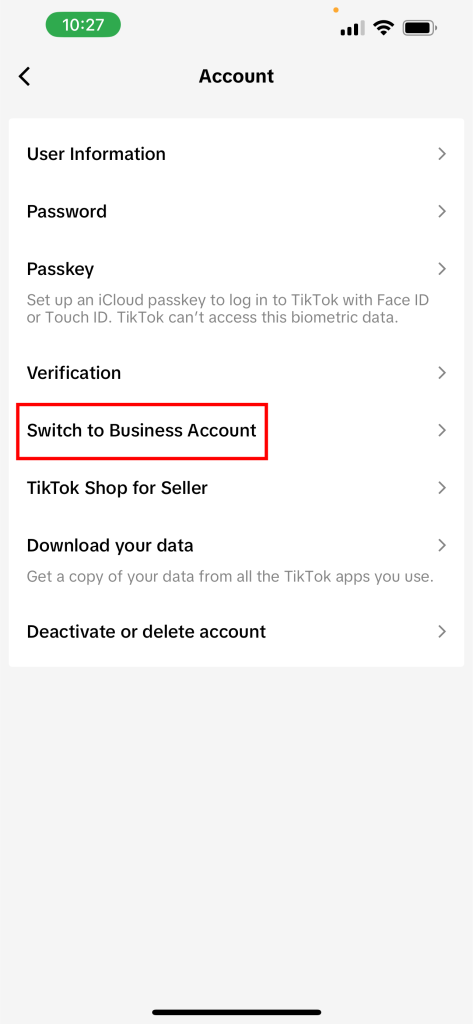
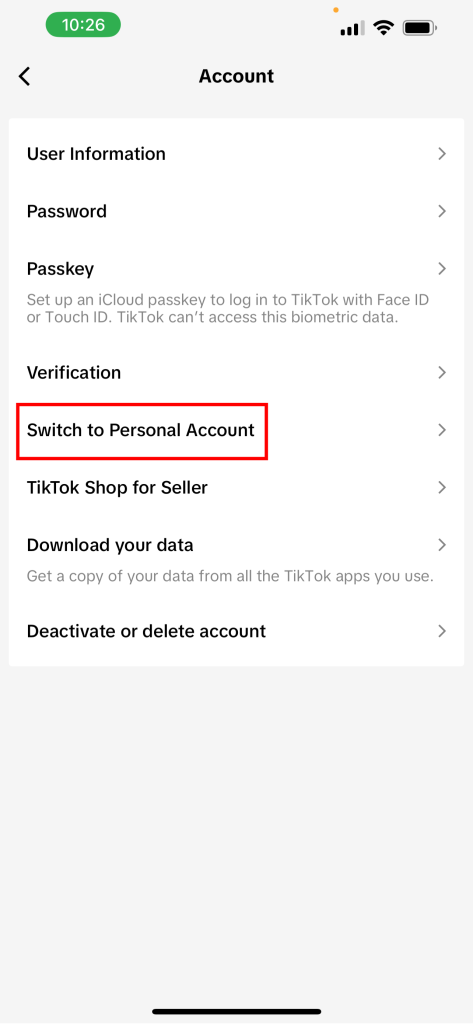
Set goals and build a marketing strategy
When managing a singular TikTok account for your brand or business, it’s important to strategize your content plan before executing your efforts. This means brainstorming your goals, ideal audience, and content topics.
Set KPI’s and social media objectives
Setting realistic and attainable goals is important to measure success and keep efforts on track. We suggest creating SMART goals tailored to your brand’s marketing strategy. For each SMART goal, select KPIs that provide insights into performance and align with specific platforms. For TikTok, metrics like engagement rate, views, view-through rate, and conversions are just a few examples. Objectives and Key Results (OKRs) complement SMART goals by connecting individual goals to larger business objectives, creating a comprehensive alignment across teams.
Design your marketing strategy
Designing your TikTok marketing strategy is important to defining your target audience, analyzing competitors, and activating your efforts. This guides your approach in alignment with your overall marketing and business objectives.
Organize your content plan
A content plan follows your marketing strategy, pinpointing specific content themes, topics, formats, and posting frequency. This organizes your content to mobilize your strategy and stay consistent with uploading. Utilizing a social media planner tool, like Metricool, allows you to save time planning and focus on creating more strategic content.
Audit your TikTok profile
Reviewing and optimizing your TikTok profile can improve visibility and brand consideration. This should include a clear profile image and username, strategic bio description, website or store links, and consistent branding.
A link in bio tool can host multiple promotions on one page, enabling customization and further branding. Metricool’s SmartLinks is a fully customizable link in bio tool offering themes, media insertions, and custom link buttons. This also includes link analytics to track clicks.
Organize and execute your content calendar
Content calendars put your content plan into action, planning and scheduling posts for the week, month, or quarter. Metricool’s drag-and-drop planner schedules and auto-publishes content, allowing you to bulk-schedule content and save time in your day-to-day processes.
Metricool’s calendar also includes Google Drive and Canva integrations to centralize social assets. To keep constant content on deck, create new ideas with Metricool’s Post Library feature.
When scheduling content, choose to upload at your Best Times, indicating when more followers are online. Metricool tracks your follower activity to provide accurate best times, even enabling exact percentages.
Source: Metricool
Analyze your content performance
After implementing your content strategy, analyze your results to measure the goals you set at the beginning. You can conduct this on a weekly, monthly, or quarterly basis. Metricool’s TikTok analytics, and native TikTok analytics, provide in-depth details about your posts’ performance, audience insights, and profile growth.
With Metricool, you can:
- Measure your follower balance and growth, compared to the number of published posts in the period. Track peak days on the timeline chart to understand which posts helped garner more growth.
- View audience insights by gender split and country to better understand your followers and where they reside.
- Track profile views, post views, likes, comments, and shares to know how many people your content has reached and how users interacted with your posts.
- Analyze posts’ engagement, interactions, and average reach per post against the timeline graph to measure how users interact with your content compared to the days you published.
- Compare your impression sources, average time watched, and average video duration to know how users find your videos, and how long they watch on average, compared to how long your videos are, on average.
- View a list of your top-performing posts in the period to know which content had the biggest impact among users. Filter this list by metric, depending on your goals. Click “View” to be directed to the content as a refresher, and choose “Reuse content” to re-schedule the content in the planner.
Reserve time for community engagement
Brands can’t foster online communities without authentic, human interactions. Reserve time to engage with your community organically and respond to their questions and feedback. Understanding how you can improve their experience with your brand leaves a client feeling supported. Authentic conversations with followers can increase brand loyalty and reputation.
Staying engaged with your audience is the easiest, and most genuine way, to understand how to improve your brand, products, services, and content. Social media can ask as a customer service line, and it’s important to take inquiries and concerns seriously.
Tips to Manage Multiple TikTok Accounts
Managing one account is one thing, but multiple accounts? That’s a completely new ball game. Here are four tips to manage multiple TikTok accounts and keep your head above water:
- Use a centralized social media management tool. With a unified dashboard, avoid manually logging in and out of profiles and save time managing accounts. Metricool is an all-in-one tool that allows brands to manage multiple social media profiles in the same tab.
- Utilize a single inbox to manage all comments and messages in one place. Metricool’s single inbox allows you to view all TikTok comments and messages in a single place, which is crucial for effective communication and management, especially when monitoring multiple TikTok accounts.
- Schedule content ahead of time to avoid daily stress. When managing multiple clients or accounts, planning will be your biggest ally. Avoid the daily stress of trying to decide what to post, and work ahead to create more valuable content.
- Automate monthly social media reporting. Manual data collecting is time-consuming and tedious. When managing a client’s account, tracking monthly metrics will allow the partnership to thrive and keep your strategy on track. Metricool’s monthly social media reporting feature allows you to automate social media metrics into a nicely organized, visually appealing document to send to your clients or team members. Whether you want to feature all social channels or just TikTok, this is truly a game changer.
