5 Best Free Social Media Planner Apps in 2026

Having a social media planner in your management toolkit is essential for organizing and optimizing your daily work. Selecting a management tool with a powerful social media planner app will save you time, energy, and stress when outlining your content plan.
Numerous social media planning tools are available for social media managers, content creators, and brands to share posts across multiple platforms at once. However, some platforms can come at a high cost, deterring these professionals from investing in these tools.
Yet, many platforms offer free social media planning tools for professionals of all levels to maximize their efforts. This article will explore 7 tools that offer free or affordable social media planner apps.
Metricool
The first option is Metricool, a free social media planning and management platform compatible with over nine social media platforms. Unlike many other tools, users don’t have to pay extra channel add-on fees.
Metricool users can schedule all content formats across the following:
- X/Twitter
- TikTok
- YouTube
- Threads
- Google Business Profile
- Twitch
- LinkedIn*
*Connection only included in Premium plans
How can you use Metricool’s social media planner? Besides scheduling and auto-publishing content, users can edit and optimize their content without leaving the platform. Here are some of the main features included in Metricool’s free plan:
- Schedule and auto-publish up to 50 pieces of content per month for free.
- Multi-posting for planning content across multiple platforms at once.
- Drag-and-drop calendar for easy editing and adjusting.
- Edit your content with Metricool’s image and video editors.
- Best times to post for Instagram, Facebook, TikTok, X, and YouTube, to see when your audience is most active on socials.
- Stock image and video banks, to utilize royalty-free high-quality content.
- Hashtag searcher for Instagram and TikTok to generate top-used hashtags by keyword.
- Location, product, collaborators, and user mentions for eligible platforms.
- URL generator for campaigns to track analytics with tools like Google Analytics.
- Generate and optimize text with Metricool’s AI assistant.
- Access saved texts for commonly used phrases and descriptions.
- Preview posts and your Instagram feed before scheduling.
- Create Autolists to recycle and repurpose evergreen content.
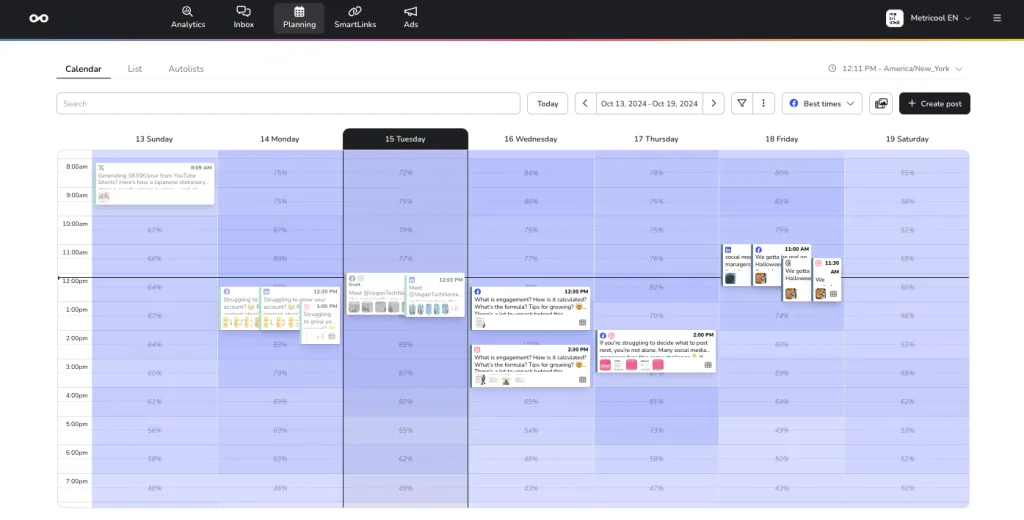
Sounds like a lot, right? That’s because it is! Metricool’s free plan offers extensive features without any cost. Users can also access this from Metricool’s free mobile app, to schedule and manage socials on the go.
Premium Metricool users can manage multiple clients or brands in one place, accessing advanced features such as connecting their Google Drive and Canva accounts, to pull all social assets without jumping between platforms.
If you work with a team, the Advanced and Enterprise plans offer unlimited team and client access and a content approval process for optimized workflows. View Metricool’s plans and pricing here to see which offer is best for you.
Check out this video to find out how you can create a perfect social media plan for any business with Metricool:
Metricool’s paid plans offer in-depth automatic monthly reporting to benchmark your objectives and share with your team or client.
Meta Business Suite
Meta Business Suite is Meta’s in-house marketing and advertising tool, allowing Facebook and Instagram users to manage their profiles in one place. If you have professional Facebook and/or Instagram accounts, you can set up Meta Business Suite for free.
This tool includes an inbox feature, insights, content overview, ads, monetization, and a planner. There is no paid plan for this tool and ideal for those that only utilize Meta platforms. However, if you are limited to these platforms, and can add yet another tool to your plate if you manage other channels.
Overall, the platform is straightforward to use, including a calendar view of all posted and scheduled content. This calendar includes national and public holidays, useful for social media planning. What else is included in Meta Business Suite’s planner?
- Add up to 10 images or videos from your desktop or file manager.
- Edit the photo or image adding filters, text, stickers, alt text, and cropping.
- Customize the caption for Facebook and Instagram separately.
- Tag brands and locations, and add collaborators.
- Include a “send message” button for Facebook posts.
- Preview your Instagram and Facebook feeds before posting.
- View your audience’s most “Active times” and schedule content for these optimal times.
- Adjust your privacy settings.
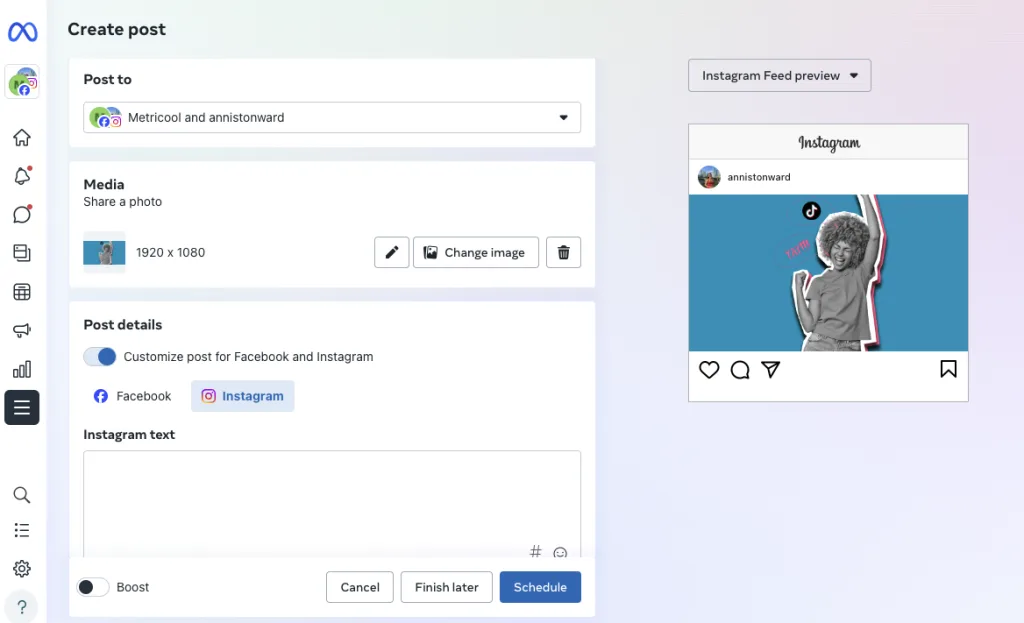
Buffer
Buffer was one of the first social media planning apps to appear on the market, launched in 2010. This platform offers a free plan for users to connect up to 3 social media channels, a landing page builder, and an AI assistant.
Buffer users can schedule up to 10 posts per channel at a time, with the option to connect to Canva, Google Drive, OneDrive, and Dropbox. Buffer is compatible with Facebook, Instagram, X/Twitter, LinkedIn, Threads, TikTok, Pinterest, Google Business, Bluesky, Mastodon, and YouTube.
User can also add tags to organize their scheduled posts. However, one major drawback of Buffer’s free plan is the lack of analytics. Social media analytics are essential for enhancing marketing strategies and learning from past campaigns.
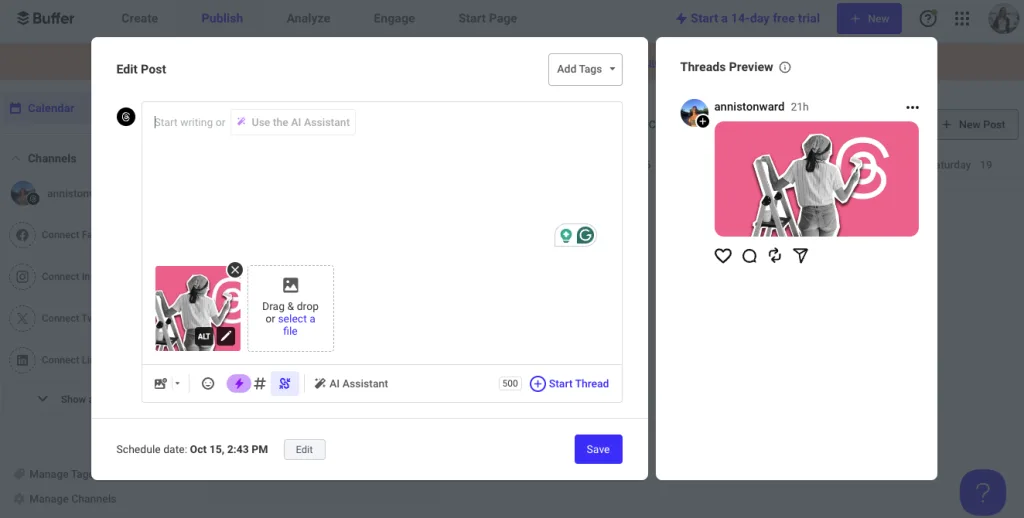
Above you can see an example of Buffer’s planner, which includes adding emojis, link shorteners, and the ability to create threads. You can also preview your post on the right-hand side.
Tailwind
Tailwind is another tool offering a free plan, optimal for those who primarily share on Pinterest, Instagram, and Facebook. This tool also includes email marketing tools to capture contacts and send monthly emails. The free plan is limited to only one user.
The free plan includes unlimited email contacts, 20 monthly emails, 1 Pinterest account, 1 Facebook page, and 1 Instagram account. Tailwind users can schedule 5 posts per month on the free plan, and access 5 post design and AI credits per month.
This platform is limited to Instagram, Facebook, and Pinterest, which can be a drawback for those active on other platforms. Tailwind’s paid plans offer more features such as more users, AI credits, posts, designs, analytics, and email sends. However, the first two paid plans only include 1 and 2 users, which can be a drawback for social media teams.
Here is a sneak peek of the tool’s planner:
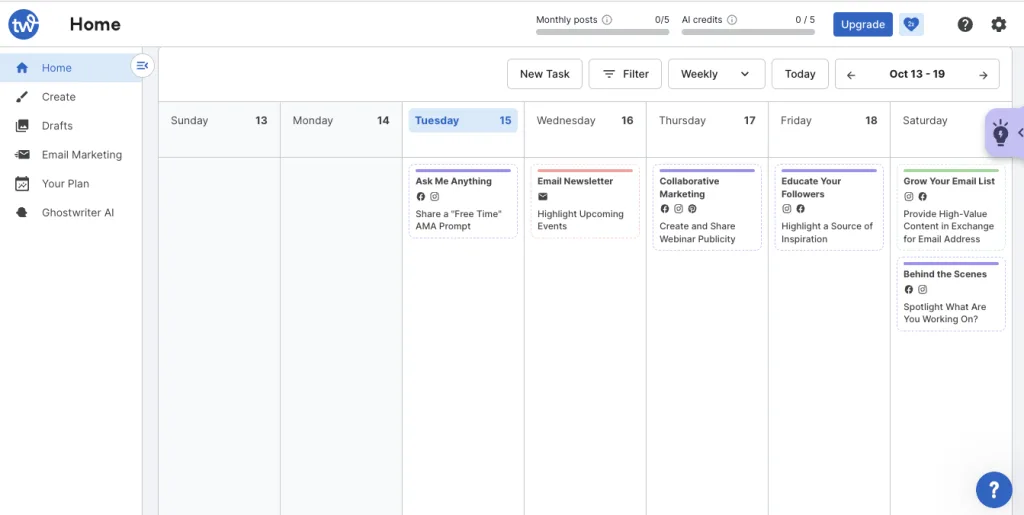
Tailwind provides marketing tips and tricks, which can be useful for first-time social media managers or those looking for content inspiration.
Planable
The last free social media planner app is Planable. This platform is compatible with Facebook, Instagram, X/Twitter, LinkedIn, TikTok, Google Business Profile, YouTube, Pinterest, and Threads. There is also an option to add a “universal page” for blog articles, newsletters, etc.
The free plan doesn’t include analytics, a major limitation for marketers. The free plan includes 50 total posts a month. The first paid plan starts at $33 per workspace per month, which will double as you increase your “seats”. In the paid plans, analytics are another add-on.
One of Planable’s stand-out features is an internal chatbox, making it easy for your team to collaborate and chat back and forth on social posts. However, the only drawback is that each plan is “pay per user”, so the more people on your team the more expensive it will be.
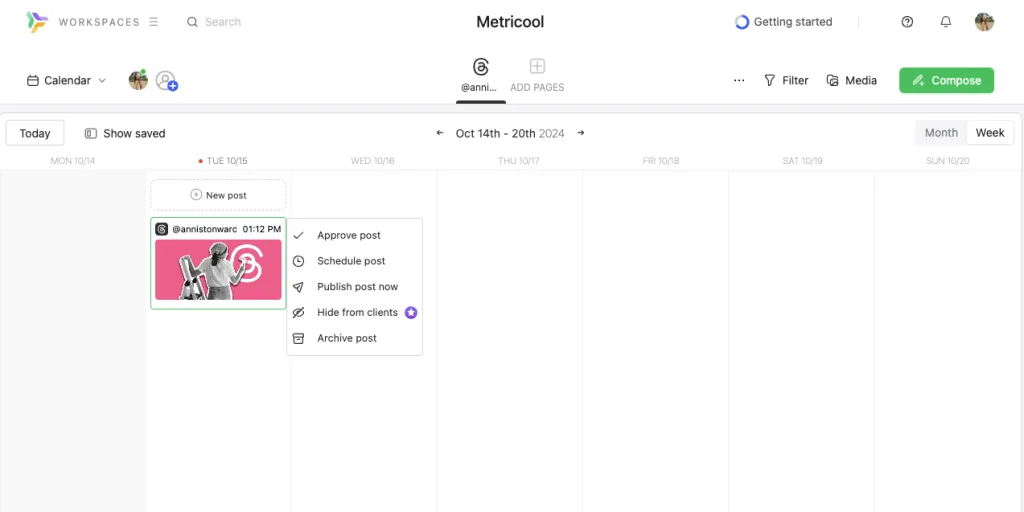
Advantages of a Social Media Planner
Now that we have covered some of the top free social media planners, why should you consider using a social media planner? This is useful for social media professionals across the board – social media managers, content creators, small business owners, freelancers, and agencies.
Depending on your business goals and objectives, many management platforms offer features beyond scheduling. Tools like analytics, inbox management, ads, and link in bio tools allow brands to monitor and execute their marketing strategies in one central place.
If you take on multiple clients, dividing their content and plans can become overwhelming, which is where a social media planner can come to the rescue. Instead of jumping between accounts and platforms, schedule and manage your clients’ socials in one. Many tools offer client and team access to collaborate and streamline their content plan.
When creating a strong social media plan, management templates to turn your content ideas into a reality. Watch this video to access three free templates to improve your social media strategies:

